This tutorial covers how you can create a MySQL database.
It assumes you have first logged into Virtualmin.
Choose the domain for which you would like to add the database. You can do that by selecting the domain name from the drop-down box on the top-left.
Click
Edit Databases.Click
Create a new database.Choose a name for your database, and enter it in the
Database namefield.In
Database server type, selectMySQL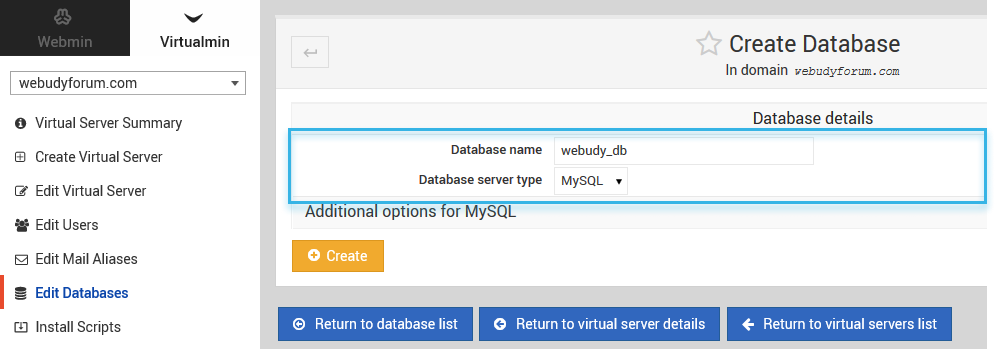
Click
Create.
