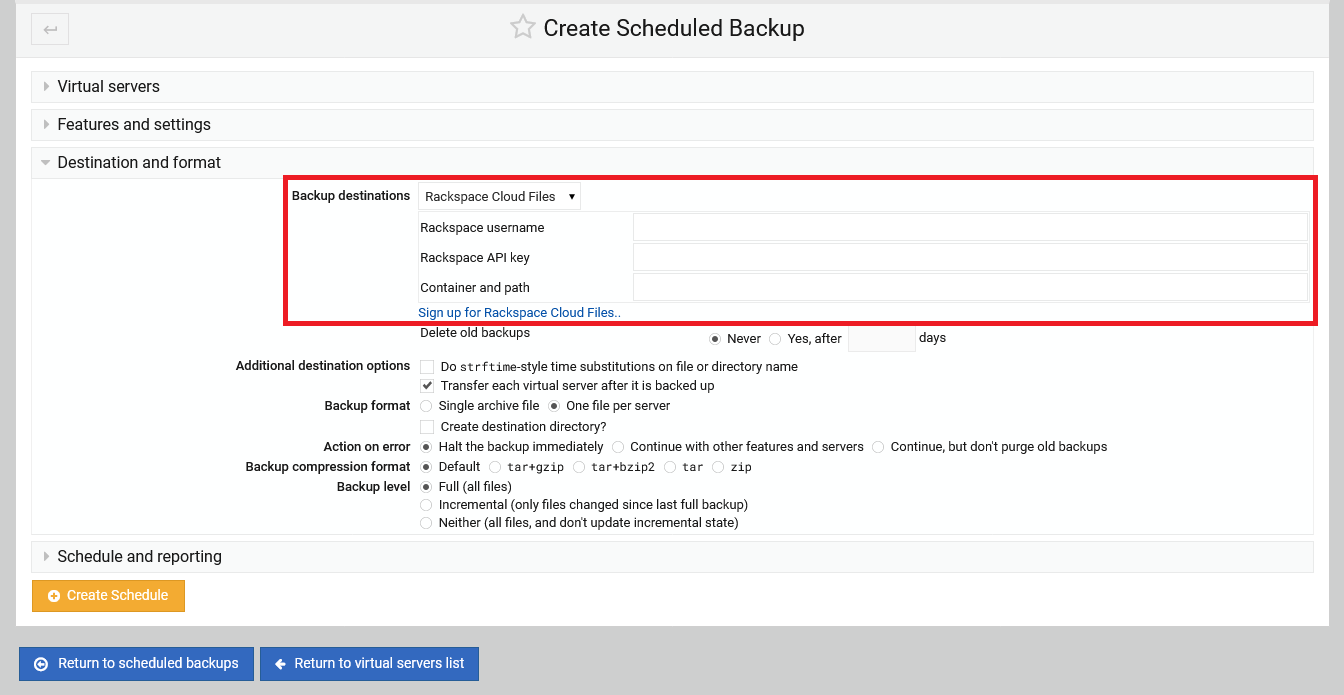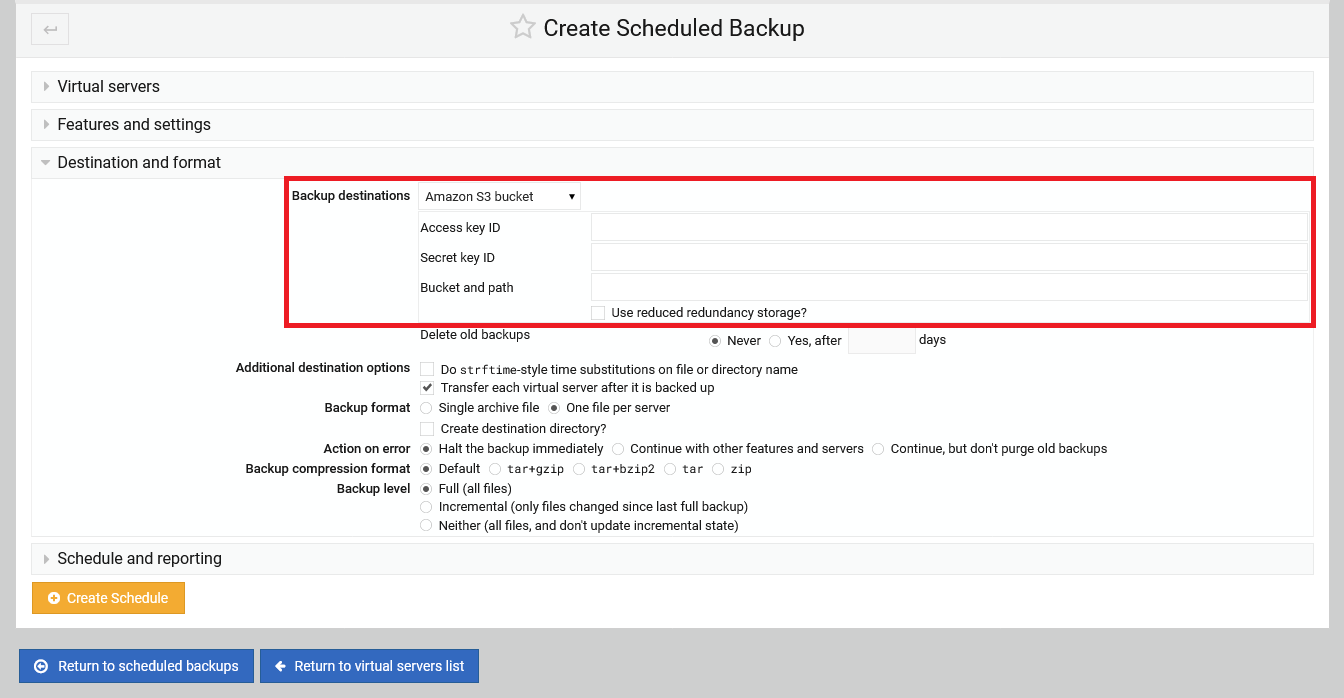3.1 Basics
Your server backups can be saved locally on the servers directory or on a separate cloud storage (usually provided by a paid service). The most common provider for those types of backups are "Amazon S3" and "Rackspace Cloud Files". Note, that you need to register a plan with those providers to get the necessary cloud space and setup details, that are required to setup a cloud backup later on (see below).
Amazon's S3 storage service charges you by the megabyte for data stored on their systems. This is probably the safest option as S3 presumably uses RAID and has backups of their own. It is more costly and slower to transfer backups to over the Internet. S3 uses slightly odd terminology to refer to files that they store - instead of directories, they have 'buckets', whose names must be unique across all S3 users. A backup can contain multiple files, such as individual domain backups, and backups can be placed into sub-directories under buckets.
Alternately, you can backup to Rackspace's Cloud Files service. This is similar to S3, in that your backups are saved to storage managed by another company. For more info, see Rackspace uses the term 'container' to refer to a directory, which only needs to be unique for each user. Containers can contain multiple backup files and sub-directories.
3.2 Overview of your available cloud storage providers
To get an overview, what providers are actually available with your Virtualmin installation, go the the left Virtualmin menu and click on "Backup and Restore" and choose "Cloud Storage Providers". Click on the website address to go to the providers page.
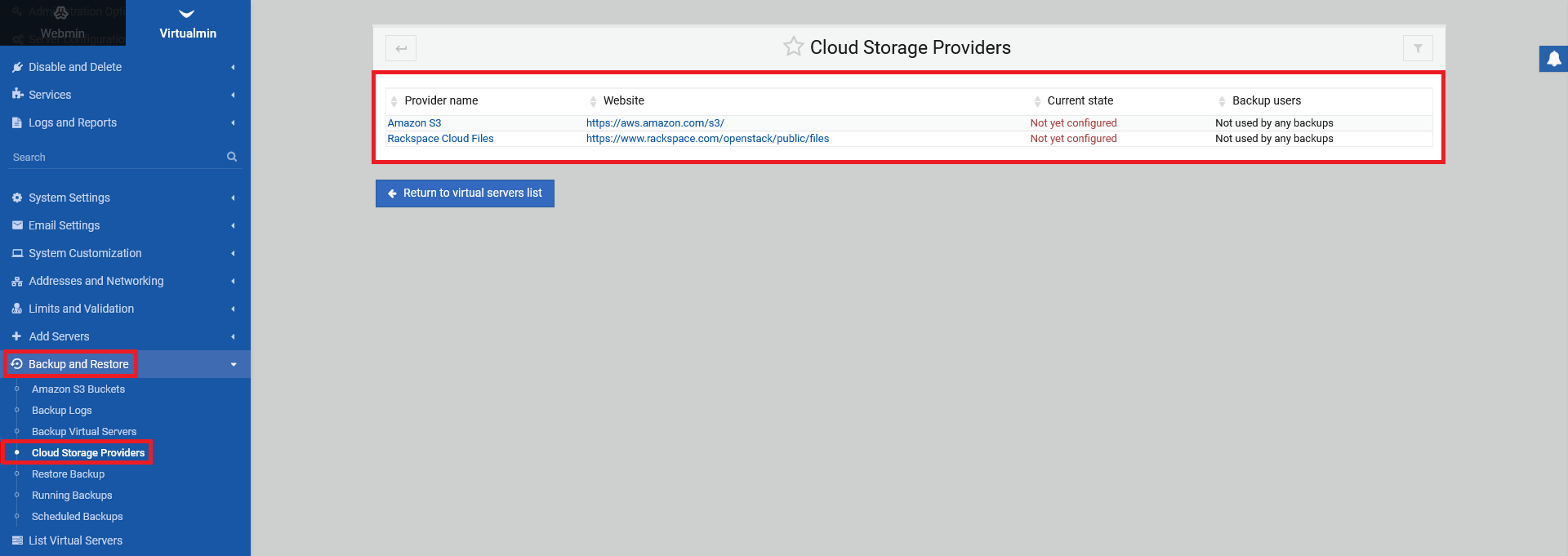
3.3 Making backups to a cloud service
To create a server backup to a cloud service, you need to schedule a backup. If you dont know how you schedule a backup, please read the documentation on "How to do scheduled backups" first.
Create a scheduled backup (choosing from the left Virtualmin menu "Backup and Restore" and "Schedules Backups") and select under the section "Destination and format" the respective cloud provider. You need to specify usernames, API keys and container/bucket paths etc.. Those details can be had from the service provider of your choice. After you setup everything, click on "Create Schedule". We are assuming, that you have set the rest of the settings too and in a correct way.