In some cases, you might need more than one user accessing your Account. You could simply add them all as users of the Virtual Server, granting them access to the Virtualmin interface.
Creating a new user account grants the user, permissions to Modify files and databases.
If you'd like to grant them more control, you could add them as admins for this particular Virtual Server.
- Click on
Administrative Options - Choose
Manage Extra Admins, and click onAdd new Extra Administrator - Enter
UsernameandPassword - Select the allowed privilages and click
Create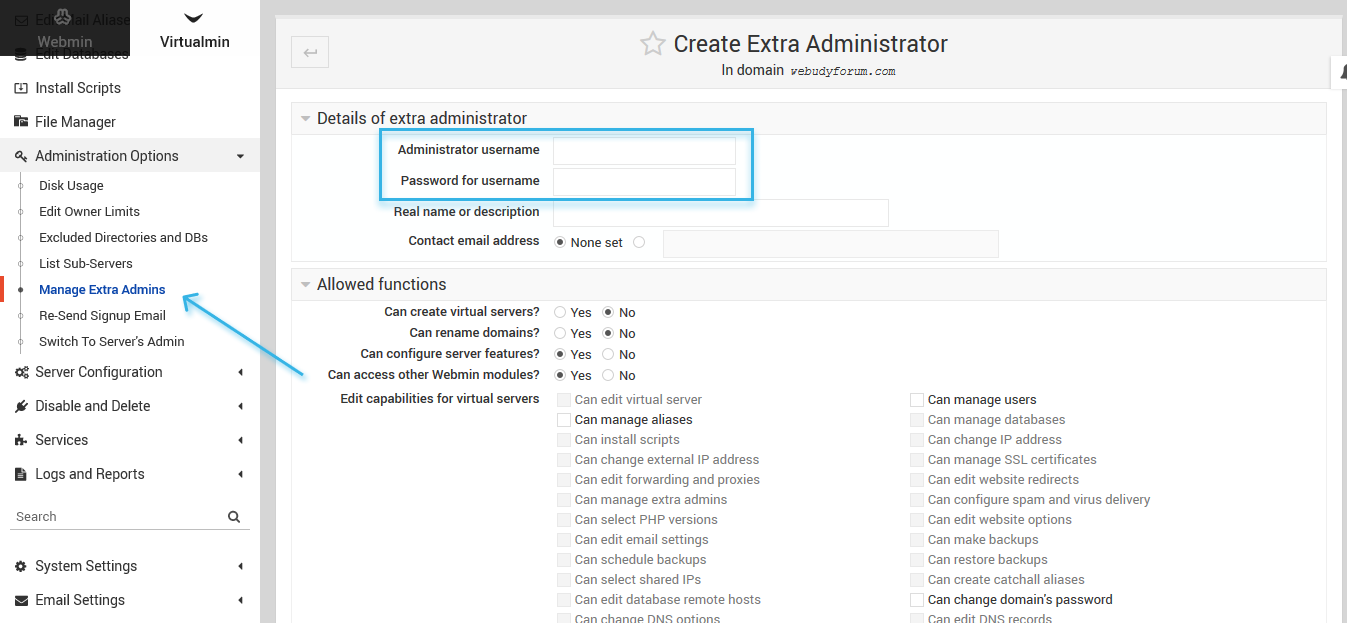
That means they'd be allowed to do everything the Virtual Server owner can do.
