Installing WordPress is very easy. It is part of the install scripts within Virtualmin. Go to the left menu and click on "Install Scripts" and choose the menu tab "Available Scripts". Selelct WordPress and scroll down to the bottom to click on "Show Install Options".
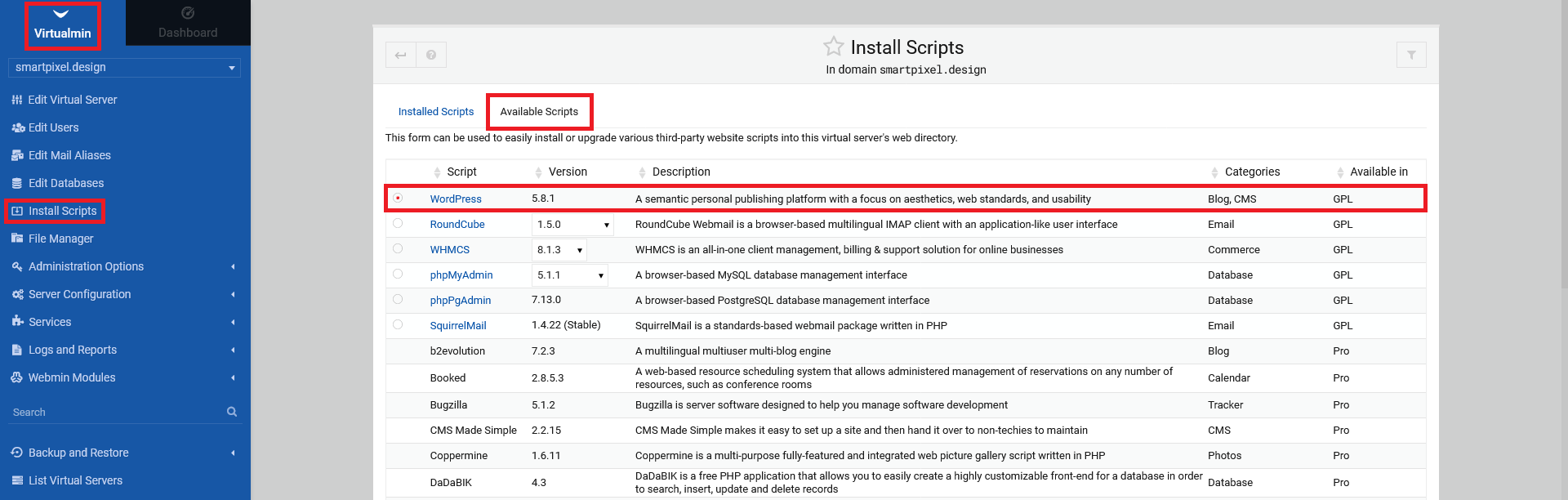
After clicking on "Show Install Options", a new screen is shown.Click on "Install Now" to proceed with the actual installation process.
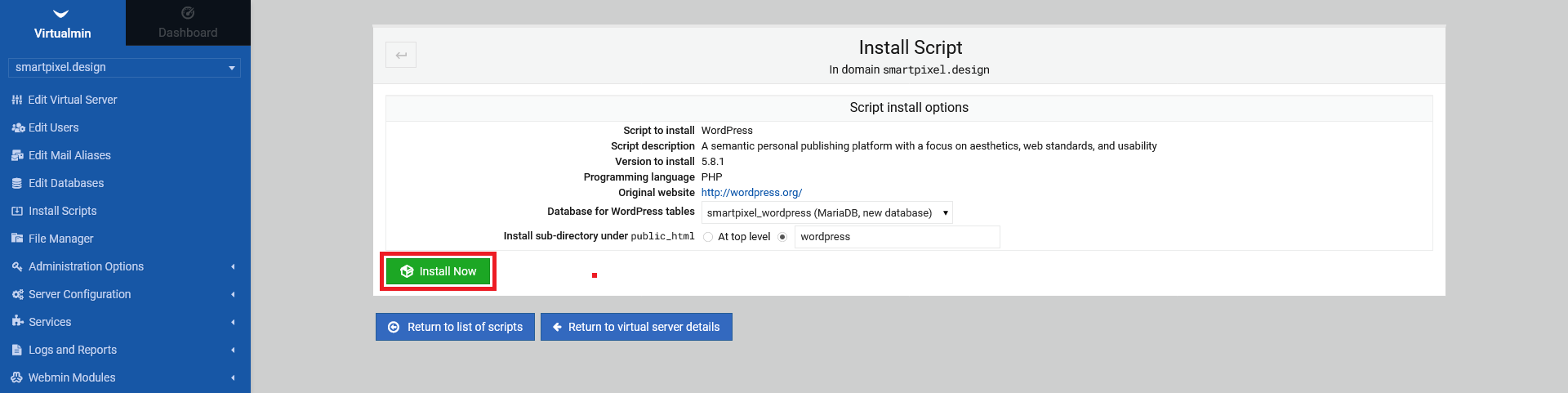
After that, you should see the installation process running. Wait until the process is finished. When done, you can click either of the three buttons below or choose to go elsewhere. You are done at this point.
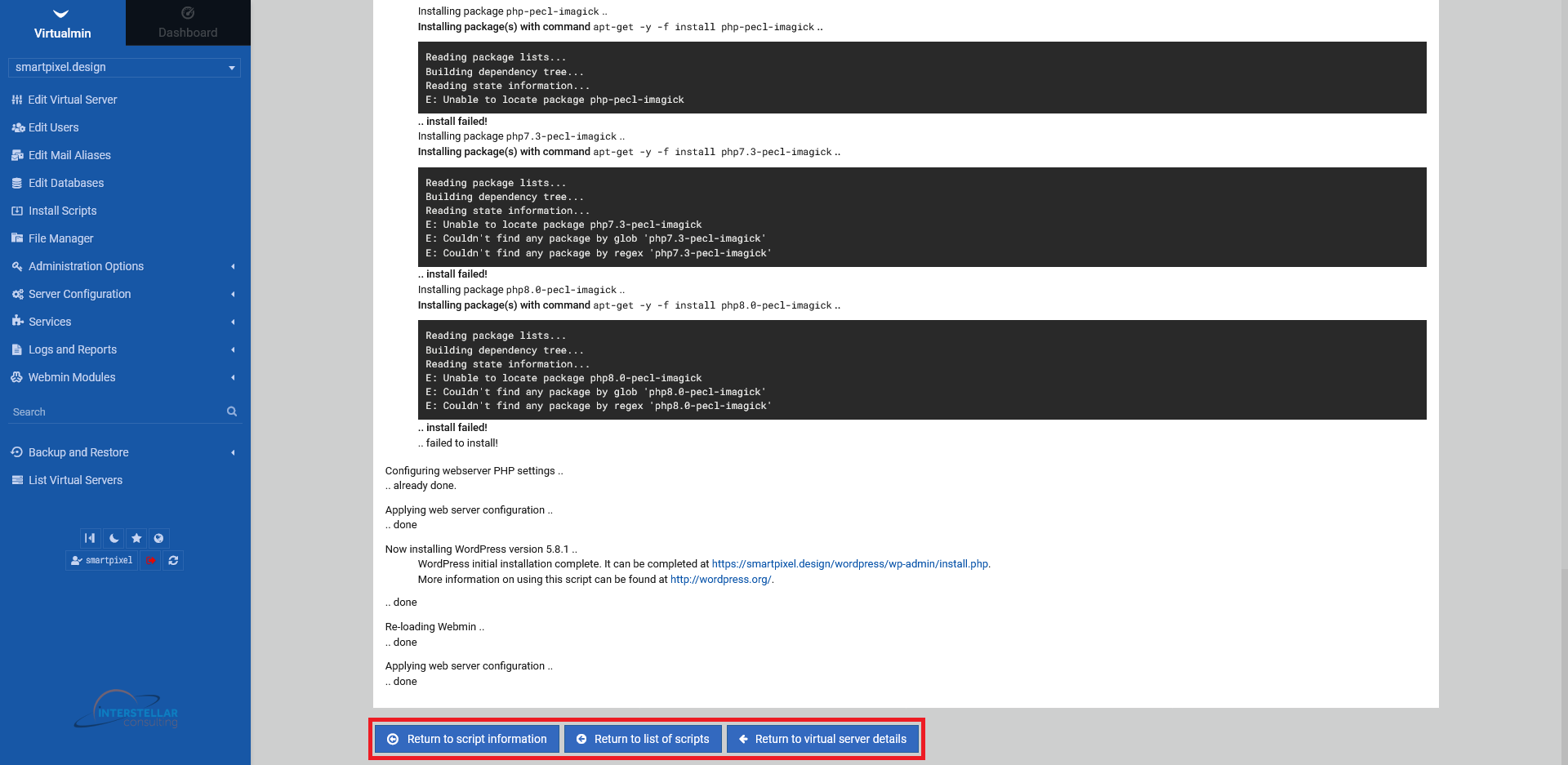
To setup your WordPress installation, visit your domains WordPress instance via your domain address with "/wordpress" in the end
Example:
https://www.your-domain.com/wordpress/
