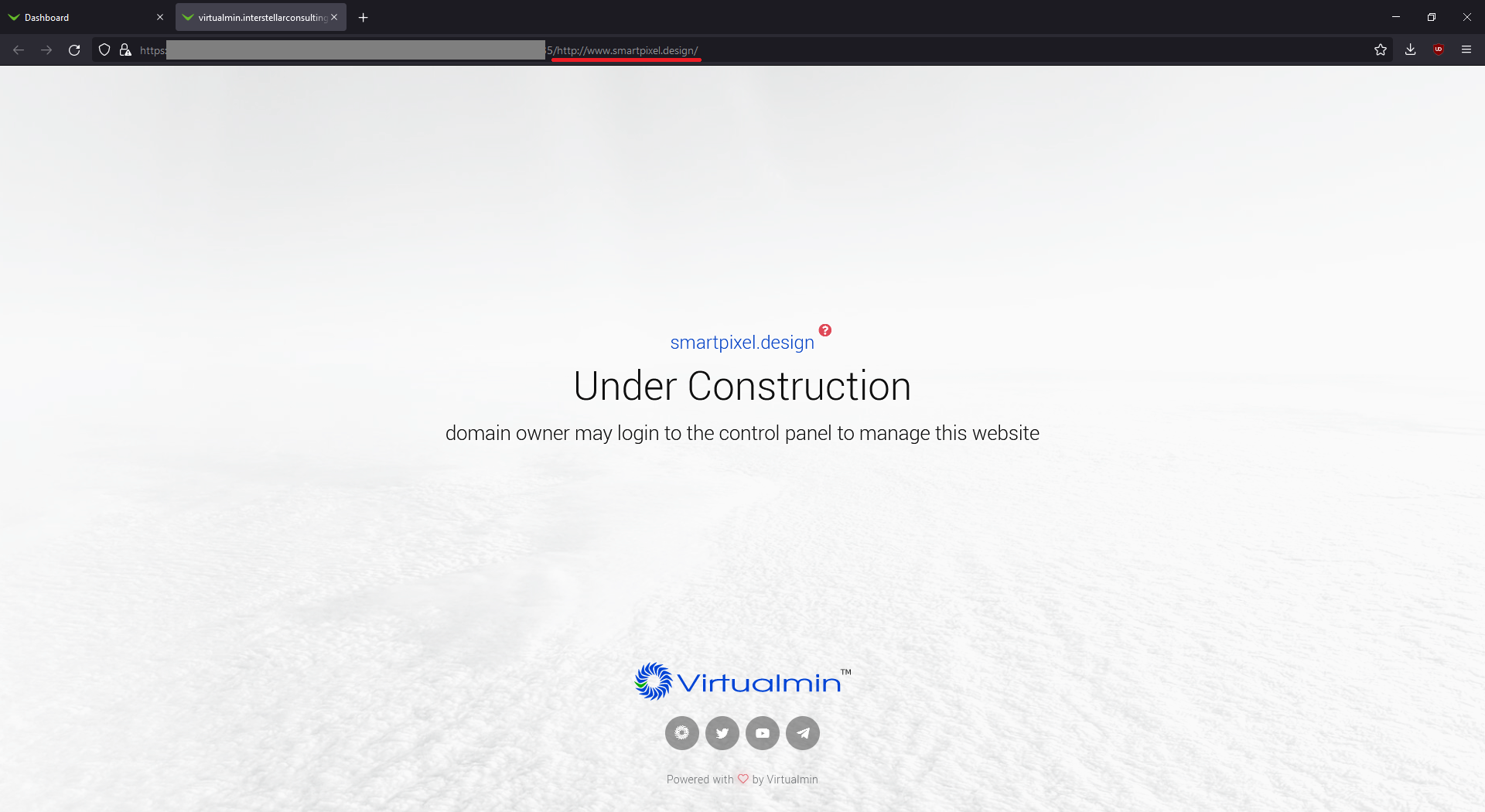Sometimes, you want to preview your new website, that is in development, but at the same time you want the domain still pointing to the old/recent website. Therefore, the new website has no domain pointing to it, which you can open in your browser. To preview the new website, Virtualmin does come with a build in functionality that lets you see your new website.
For that, go to your lef Dashboard menu and go to the section "Services". Click on "Preview Website". The actual website will open in a new tab to view.
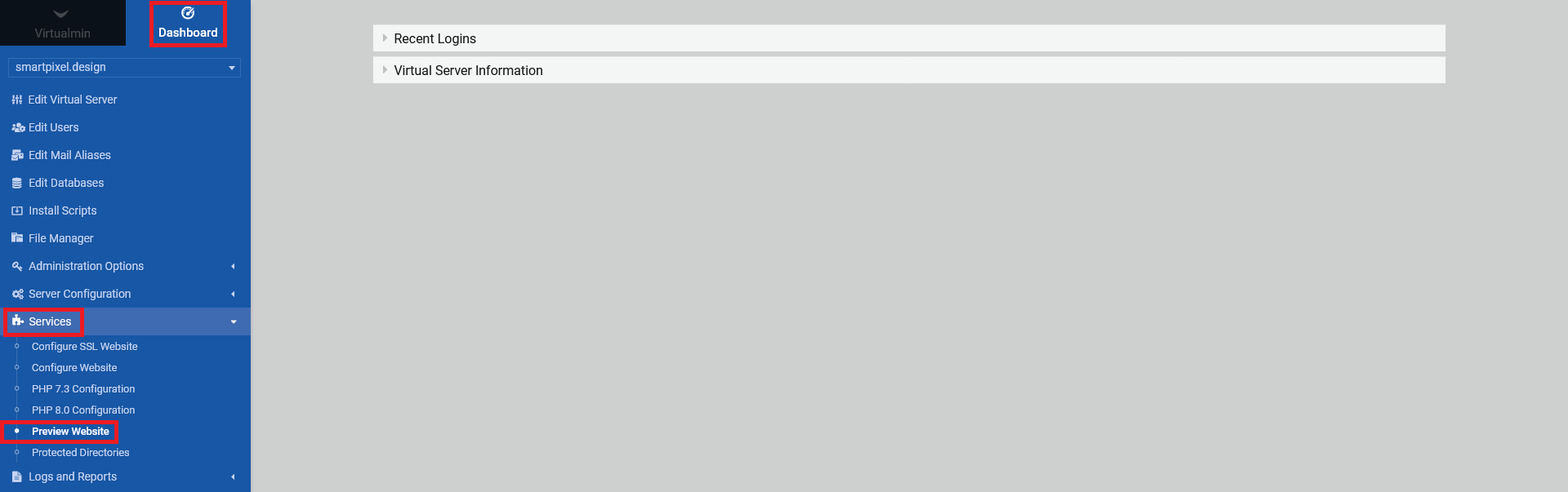
You can check, if it is the right website/server/domain by checking the URL. It sould state the servers domain in the end of the URL.