4.1 Introduction
In case something is going wrong with the server/virtualmin installation, you want to see the error logs to diagnose and solve the issue.It assumes of course, your virtualmin installation is still working some what correctly and is not broken in itself.
It is adviced, that you write down the date and time, as well as where the error accured that you may have experienced, to better find it in the error log of Virtualmin. If you do not know what went wrong, writing down the date and time at least will help you immensely.
4.2 How to access/view error logs
In order to get to the error log, go to the left Virtualmin menu and click on "Logs and Reports". Next, select "Apache Error Log" from the newly expanded sub menu.
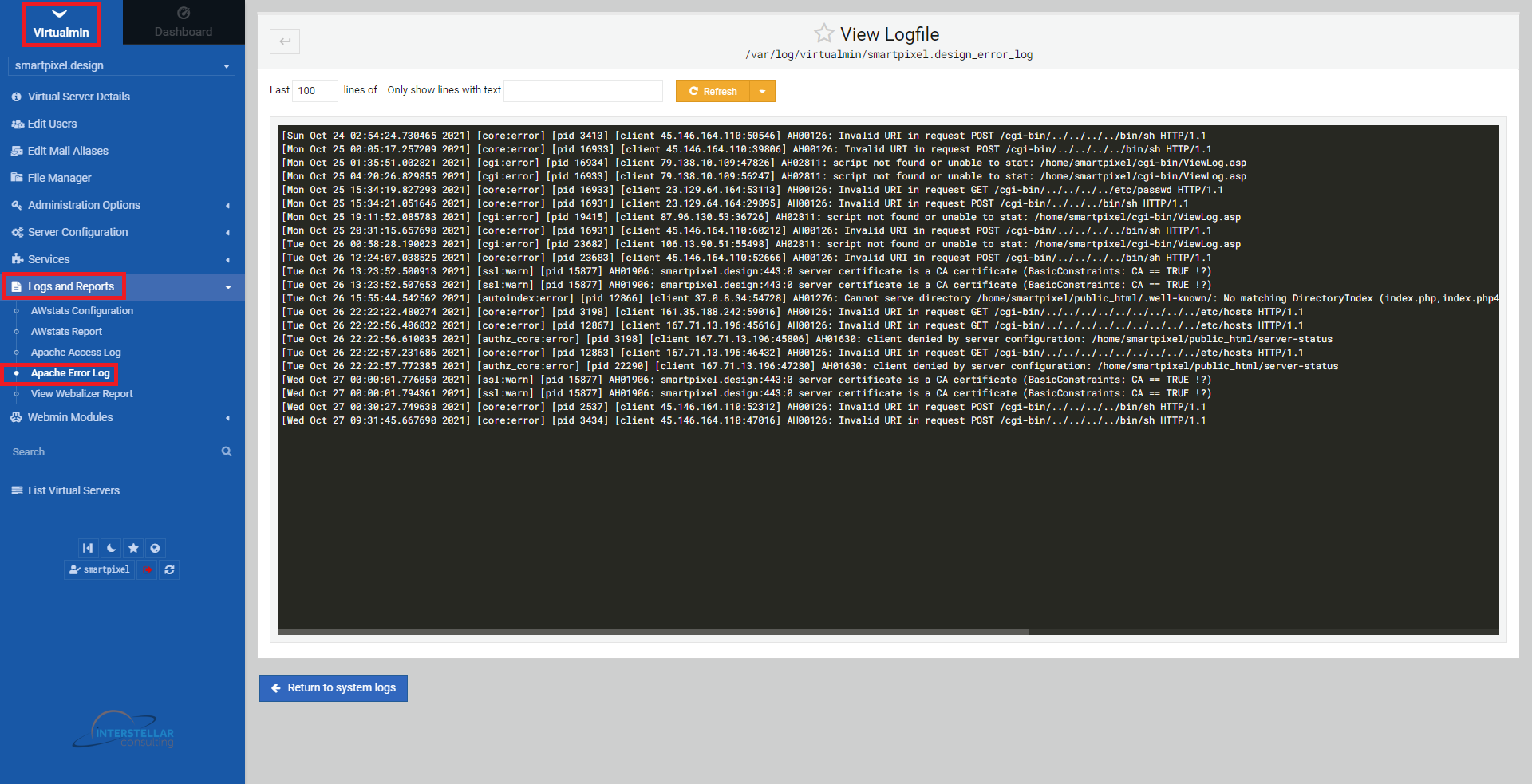
You can now see the listings of all errors that occured. Please note, that not every error entry may be a critical one.
