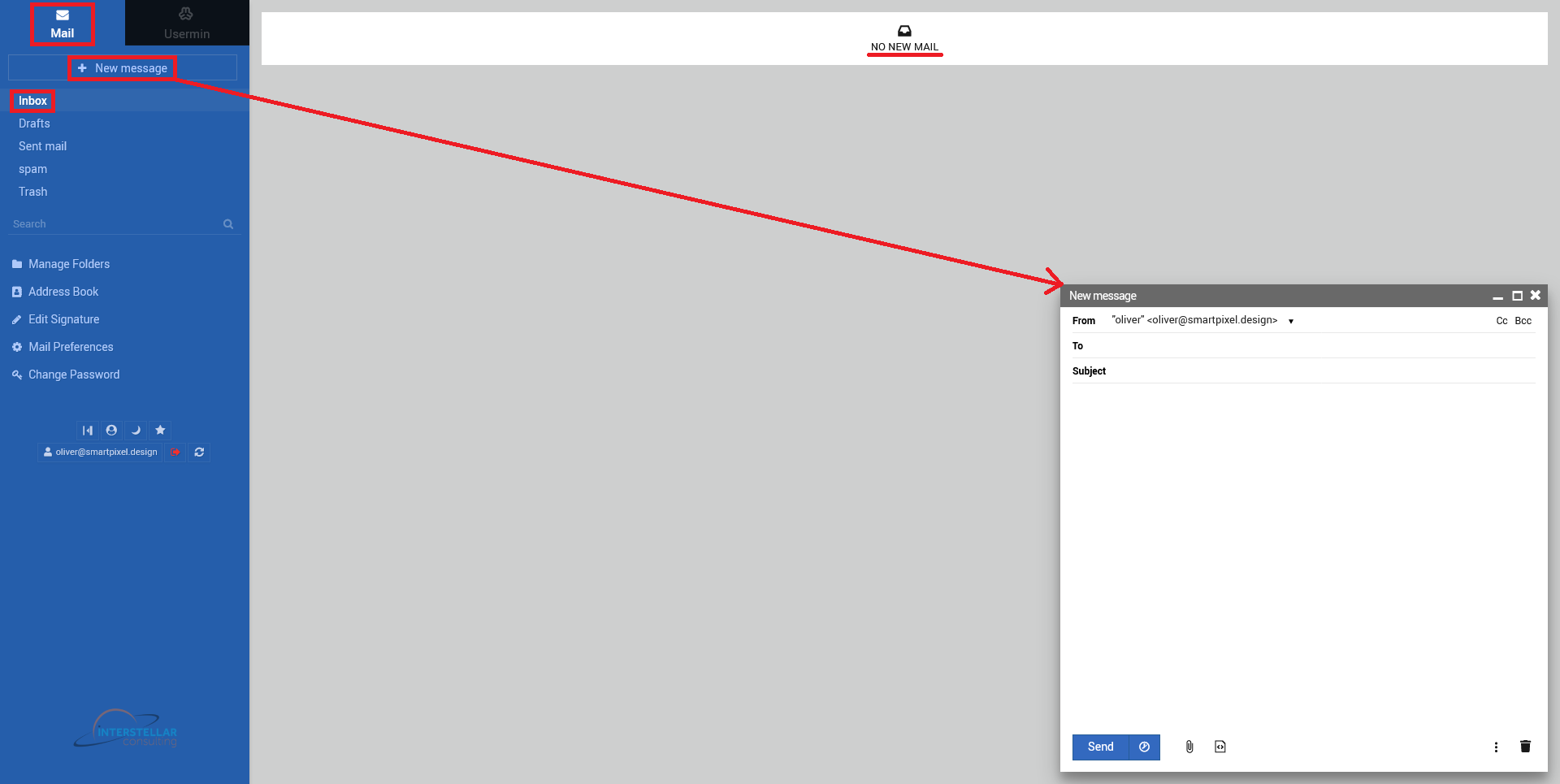3.1 Login via Usermin
For using the E-Mail inbox, you need to login via Usermin. You can reach the login screen by simply adding ":20000" to the end of your domain. Type in the username of the user you want to login with and the respective password. Make sure, that you created an E-Mail account for that user first (see the respective documentation).
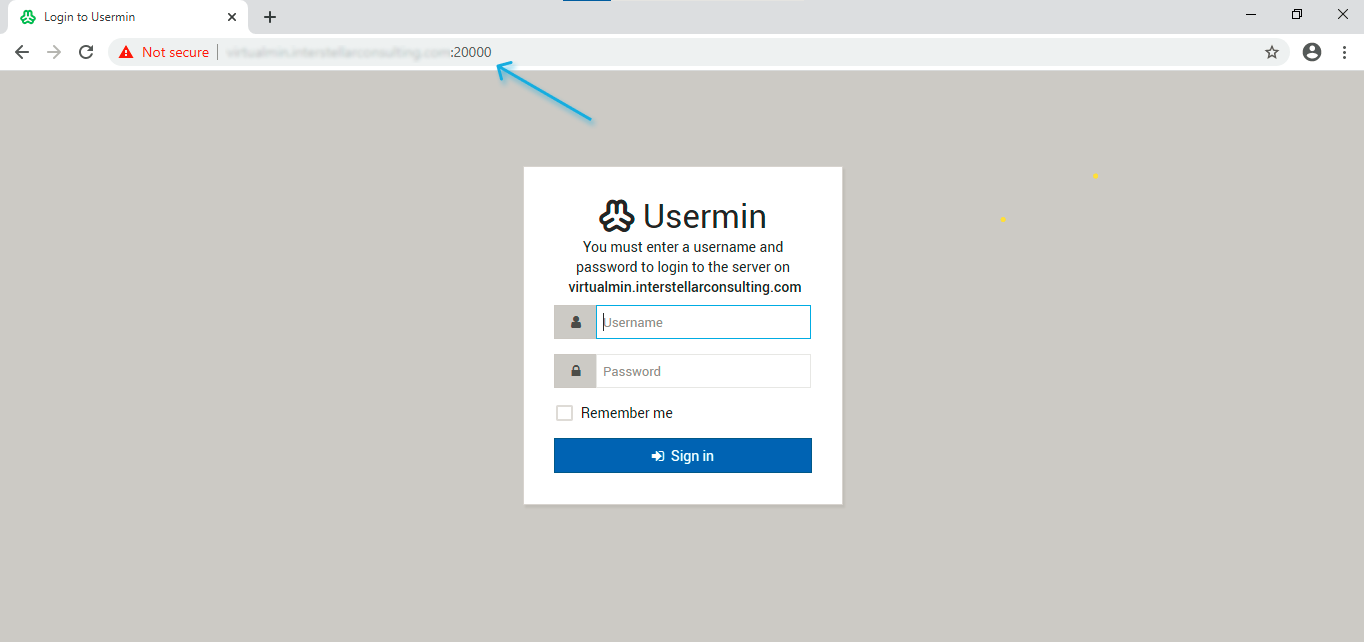
3.2 General overview
You will be redirected to the E-Mail functionality directly. By default, you see your inbox, indicated by the highlighed "Inbox" menu tab. You can write a new E-Mail by clicking on "New message". A new window is going to open, where you can write your message. Furthermore, you have your usual E-Mail folders like "Sent mail", "spam", "trash" and additional functionalities below the search, such as "Address Book", "Signature" etc.