For adding a new E-Mail alias to your domain, go to the left side menu and click on "Edit Mail Aliases". In the following screen, click on "Add an alias to this domain".
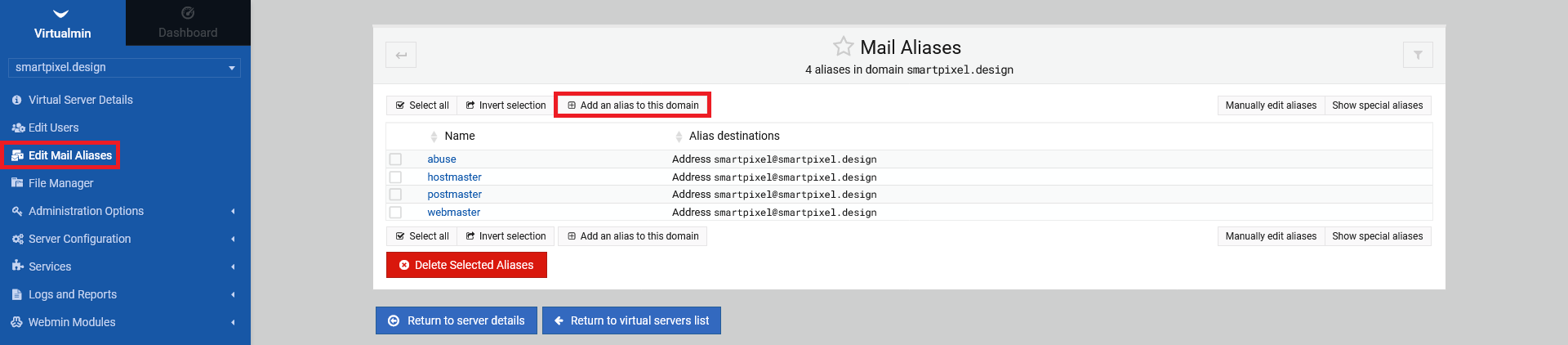
Using only the "Basic mode" (which is fine), you need to specify an alias "Name" as well as to whom the E-Mail from that alias should be forwarded to. For forwarding, the option "Deliver locally" to a already existing user/E-Mail and "Forward to ther address" (external E-Mail address that is not setup on your server) are the most useful options. Additionally, you can "Bounce mail" completely but usually, you want the E-Mail to arrive in another E-Mail inbox. Finally, you can "Send automatic reply" message (as seen in the example in the screenshot). When done, click "Create".
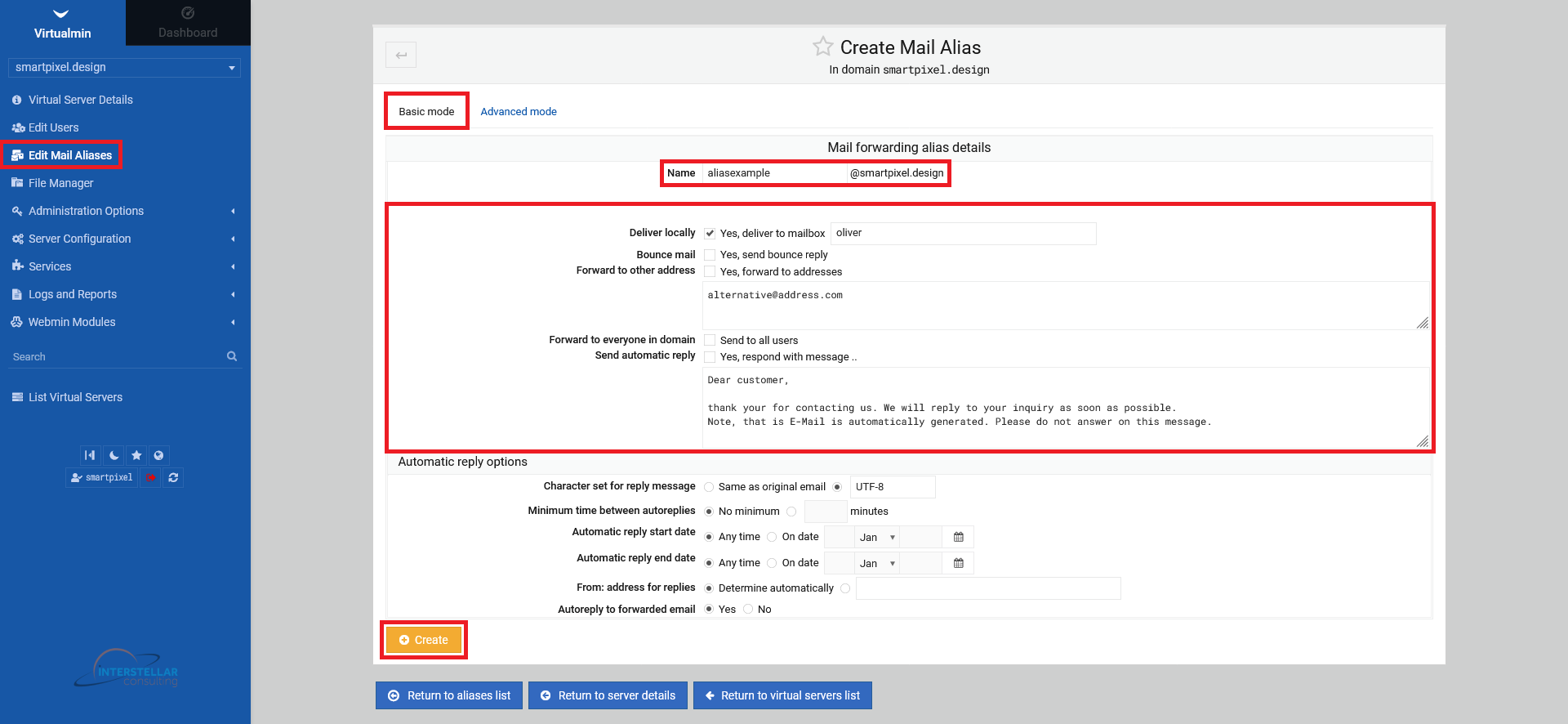
In the next screen, you should see the newly created alias.
