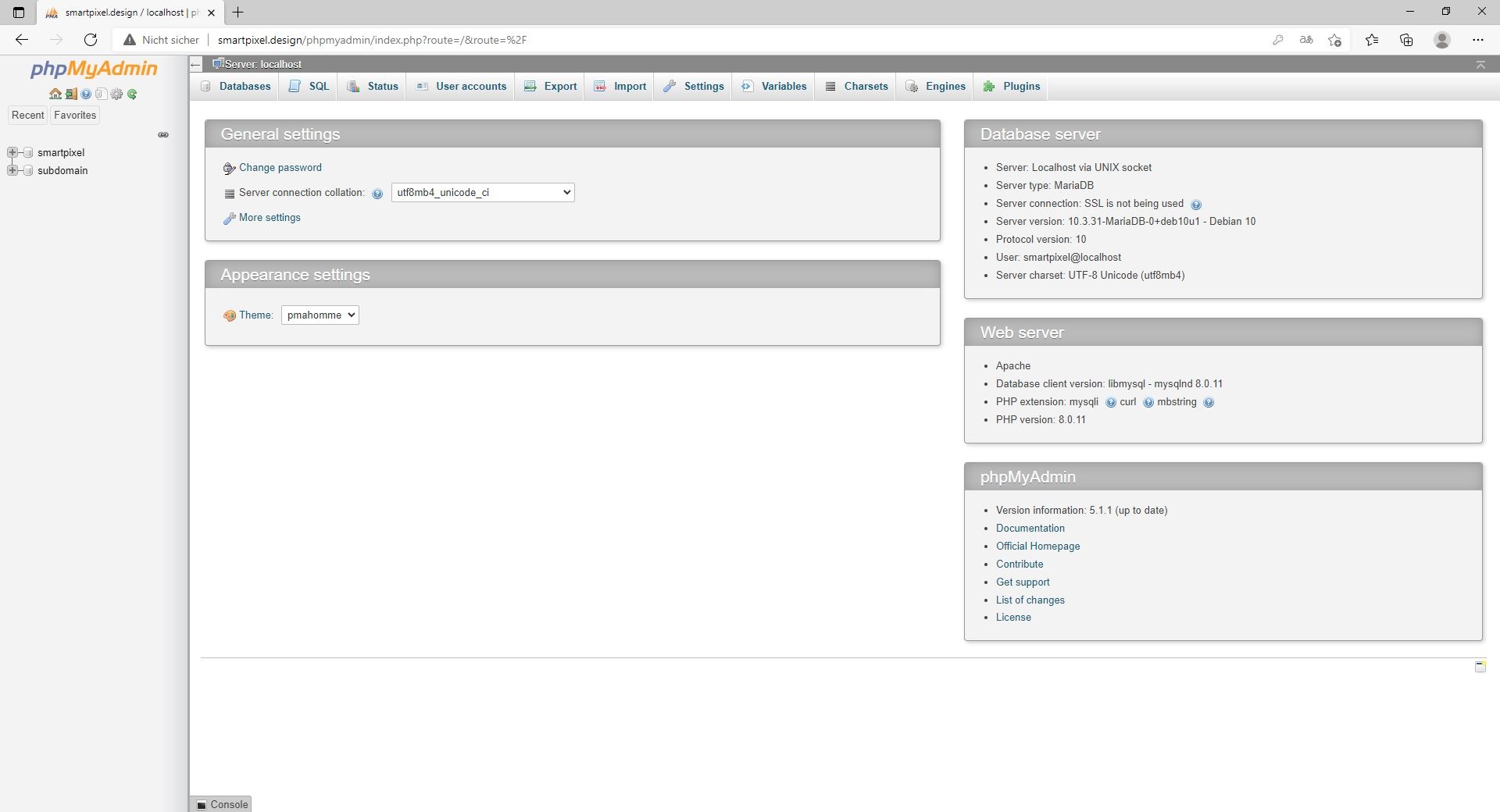Databases can be accessed by phpMyAdmin. For that, phpMyAdmin needs to be installed on your Virtualmin instance. phpMyAdmin ia a web application to access and manage databases via a user interface.
3.1 Installing phpMyAdmin
Installing phpMyAdmin onto your server is very easy. Go to your Virtualmin menu and click on "Install Skripts".
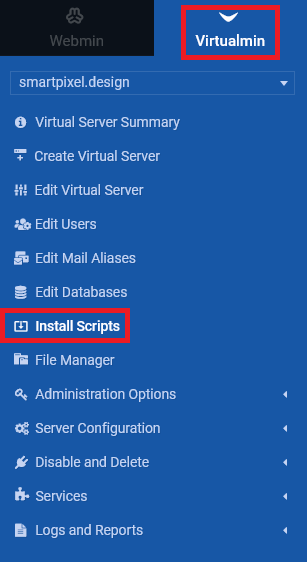
A rather long list of web applications that are available via a one-click-install will be shown. Find phpMyAdmin and click on the radio box left of it. You can leave the version selection as it is. After selecting, scroll down and click on "Show Install Options".
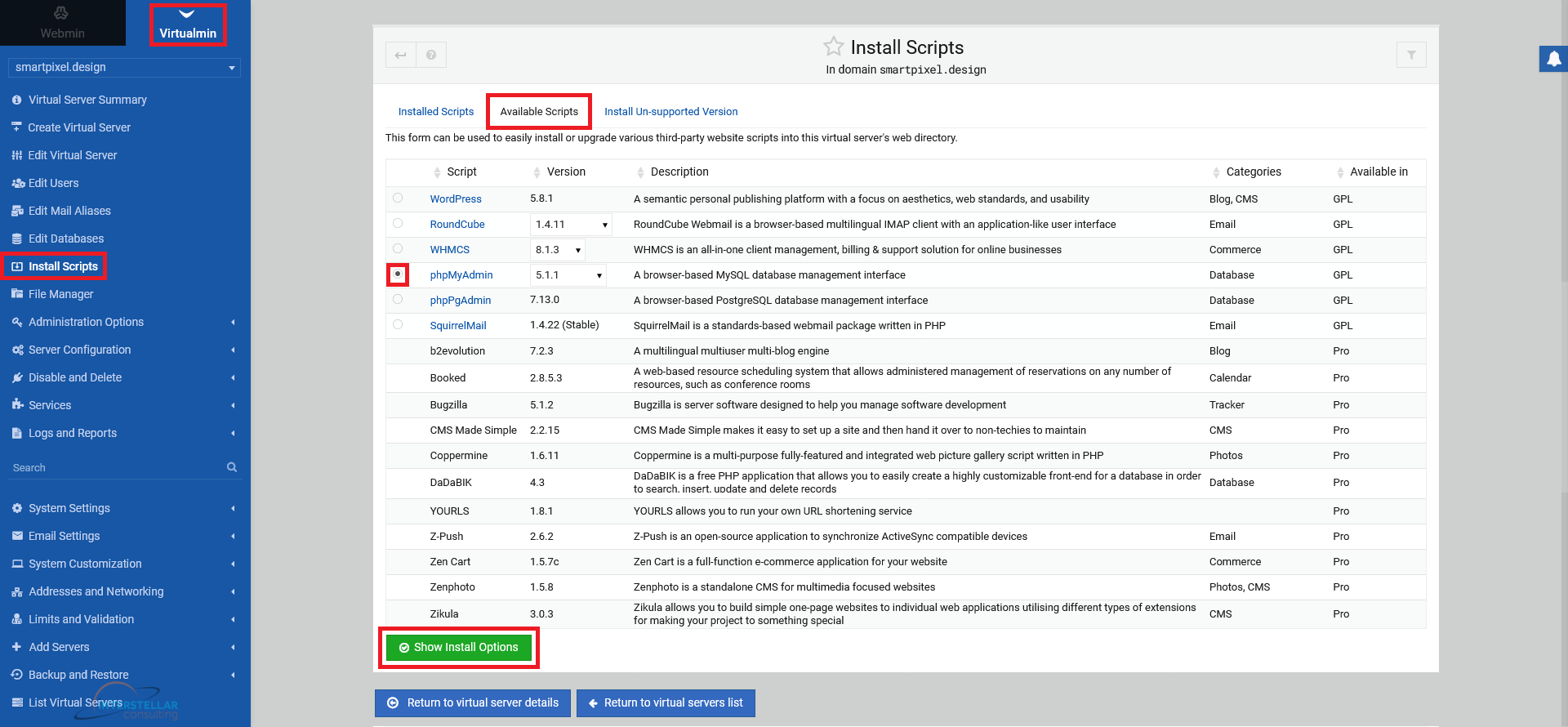
A summary of the install script of phpMyAdmin will be shown. Leave everything as it is. There is no need to change any settings. Click "Install Now".
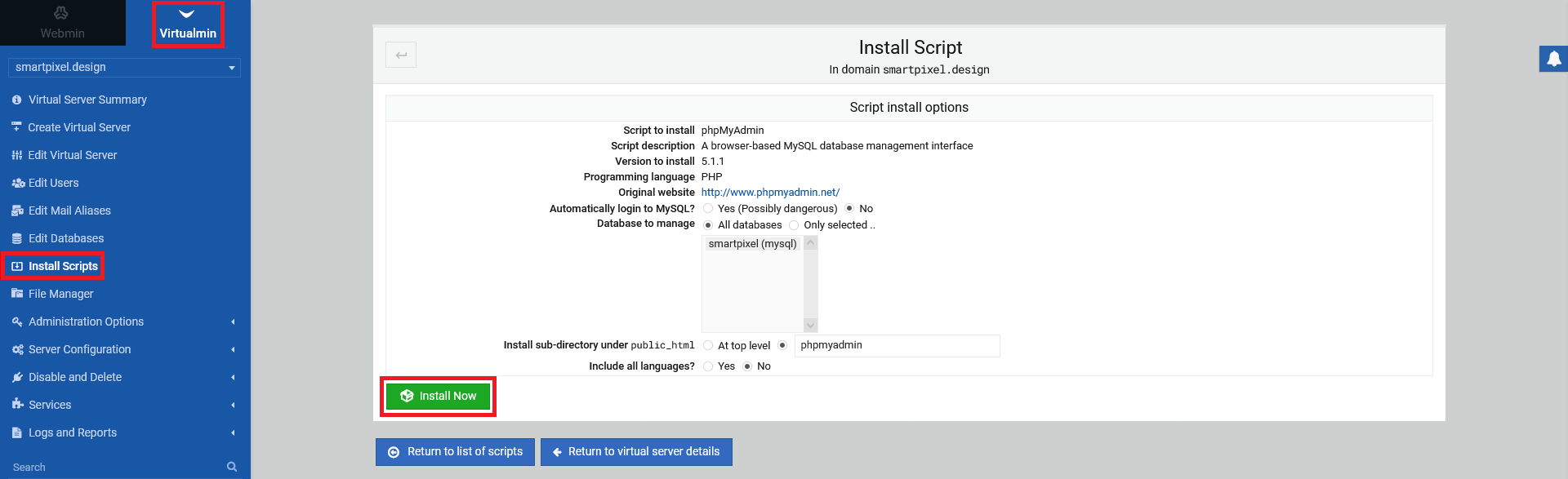
Let the install automation do its work. After it is done, click on "Return to list of scripts" to check, if the installation is showing up, confirming that everything went according to plan.
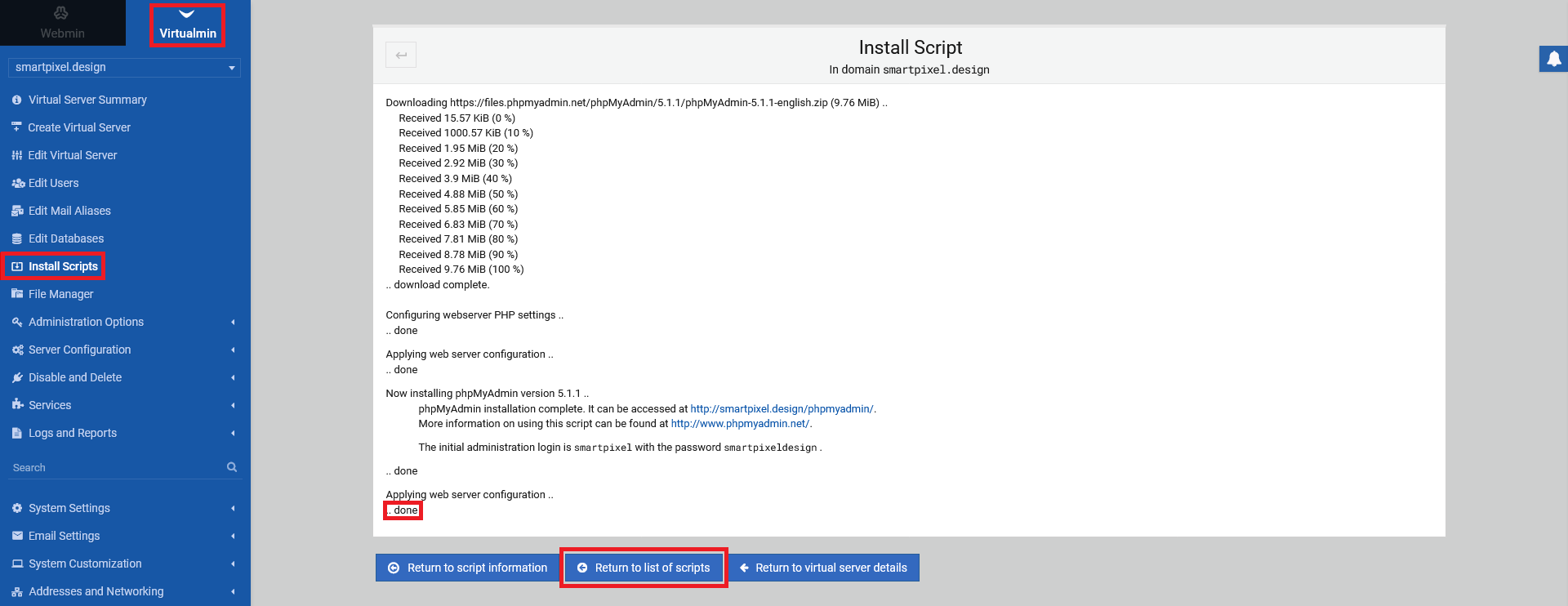
You should see phpMyAdmin being listed as an installed service/script. At this point, you are done
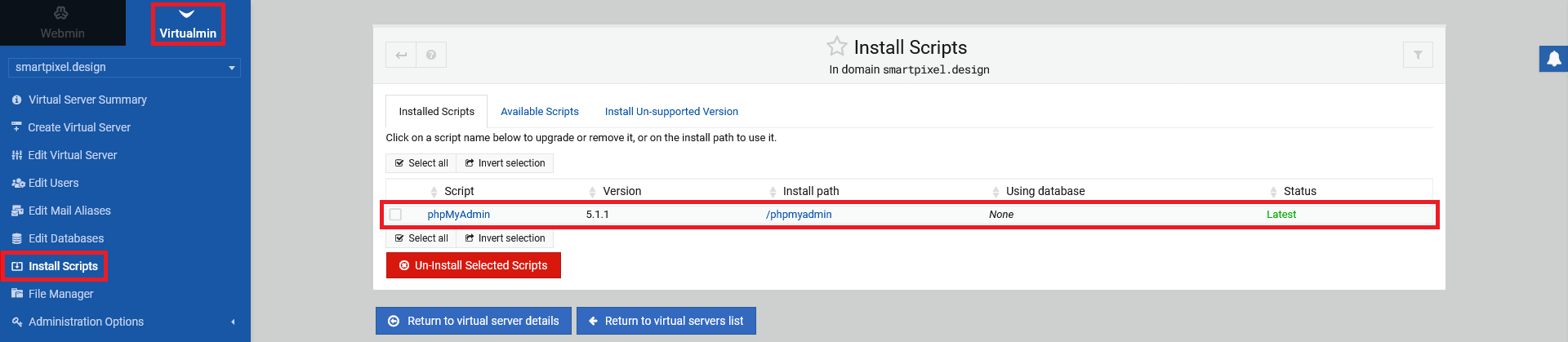
3.2 Logging into PHPmyAdmin
Logging into phpMyAdmin, that is setup for your domains database is very easy too. You can access it from Virtualmin by clicking on "Install Scripts" and after that clicking on "phpMyAdmin" in the main screen.
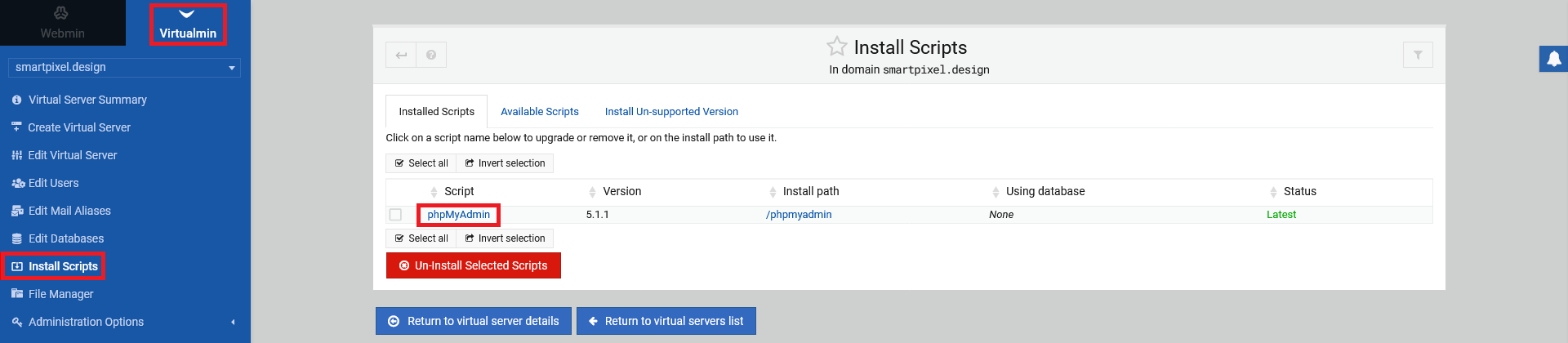
It leads you to the phpMyAdmin script overview, where you can click on the "Installed URL". Seeing the URL, you can just type in the address of your domain, ending with phpmyadmin into your browser and visit phpMyAdmin directly. For shorter access, you can bookmark it with your browser. For now, click on the link under "Installed URL".
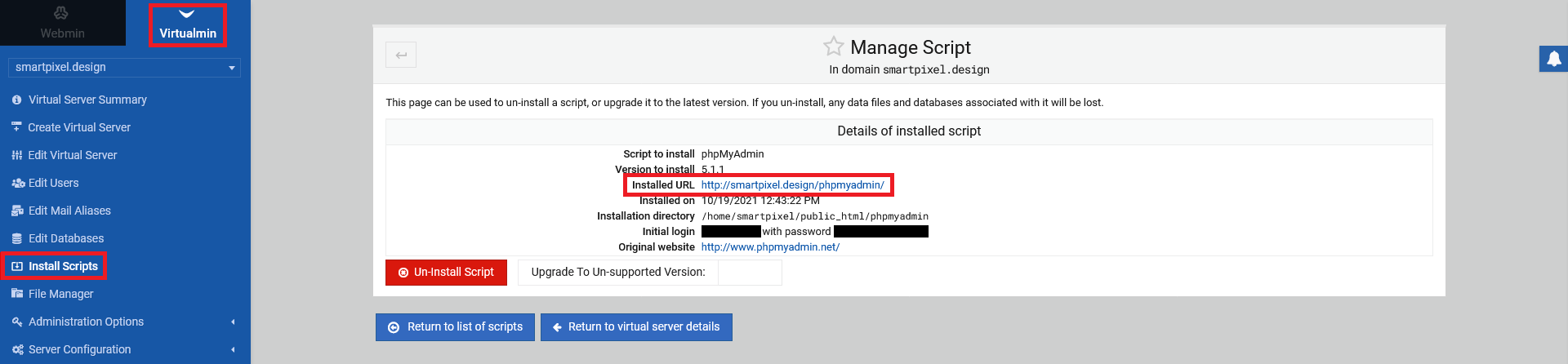
Type in the username and password for your phpMyAdmin installation. For the initial login, you will find the login credentials under "Inital login" (see screenshot before where username and password are blacked out). Note, that you might not be able to access your domain and your phpMyAdmin installation, depending on your browsers security/privacy settings. The cause for not being able to access the sign-in page might be, that your domain is not secured (http:// instead of https://).
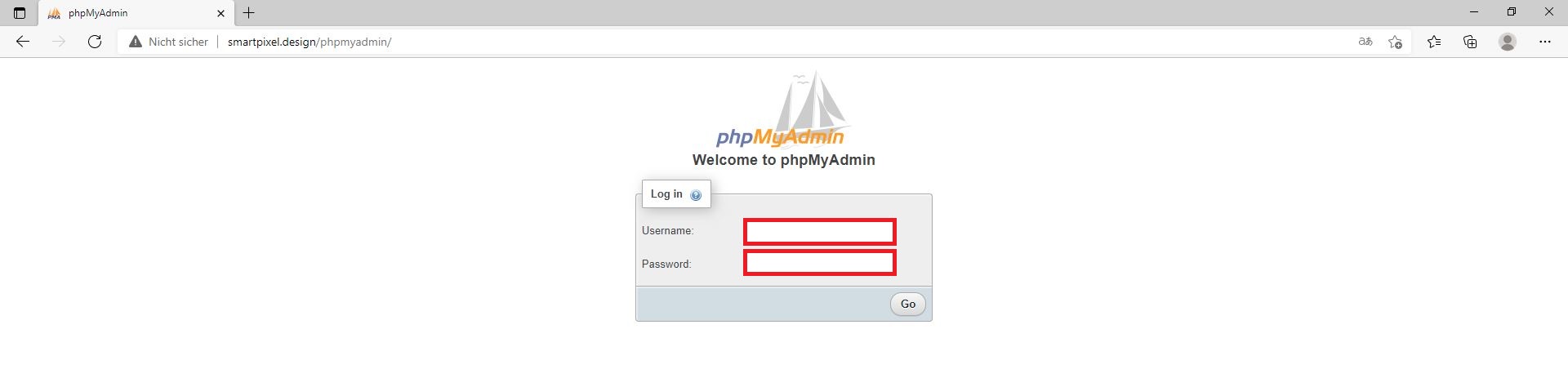
After successfully logging in, you are greeted with your domains phpMyAdmin installation to manage your database.