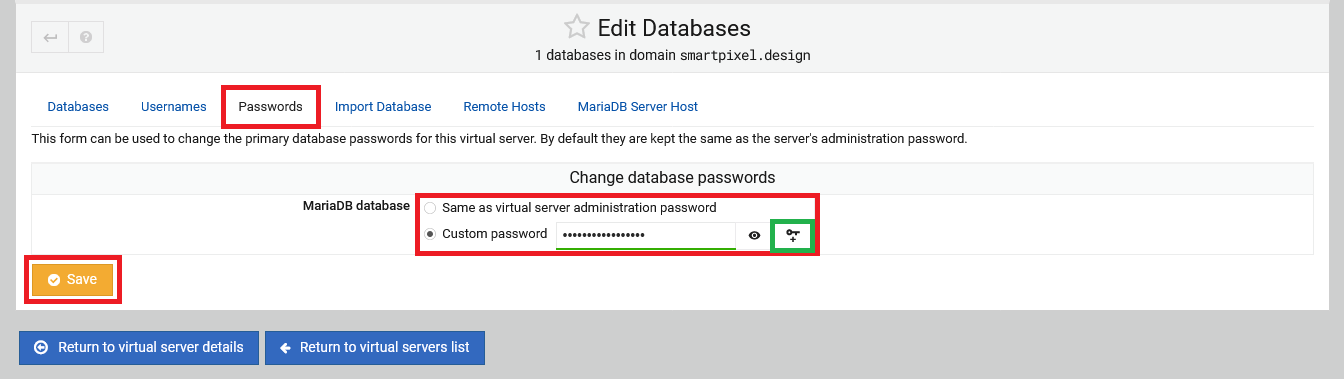With intERP, your can change the user login for the database after creating it. By default they are kept the same as the server's administration login.
2.1 Changing username
Go to your Virtualmin menu and click on "Edit databases". There you have multiple menu tab option on your main content screen, regarding username, passwords etc.
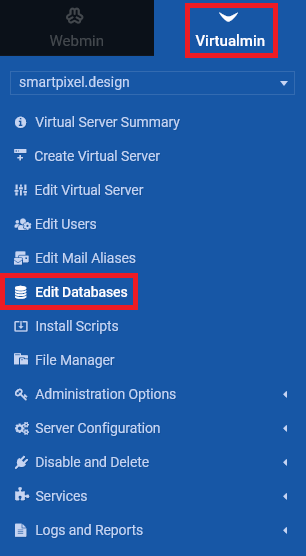
Check, that your database is the right one for your domain/server, which you want to edit.
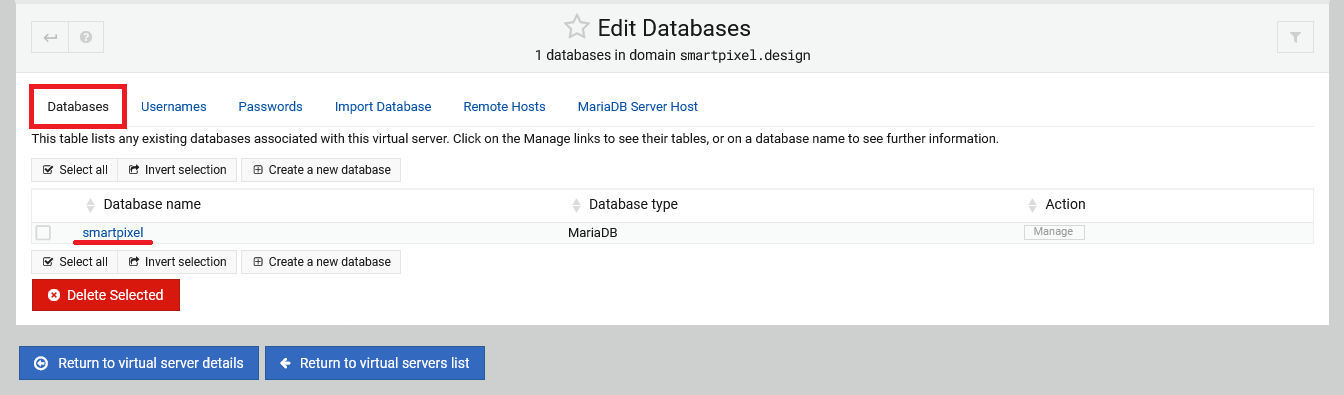
Under the tab "Usernames" you can set a custom databaes login. Usually, you can leave it as the standard selection (in this case "smartpixel"). But if you want to change it, click the option "Change to" and fill in your desired username. Click "Save" in the end.
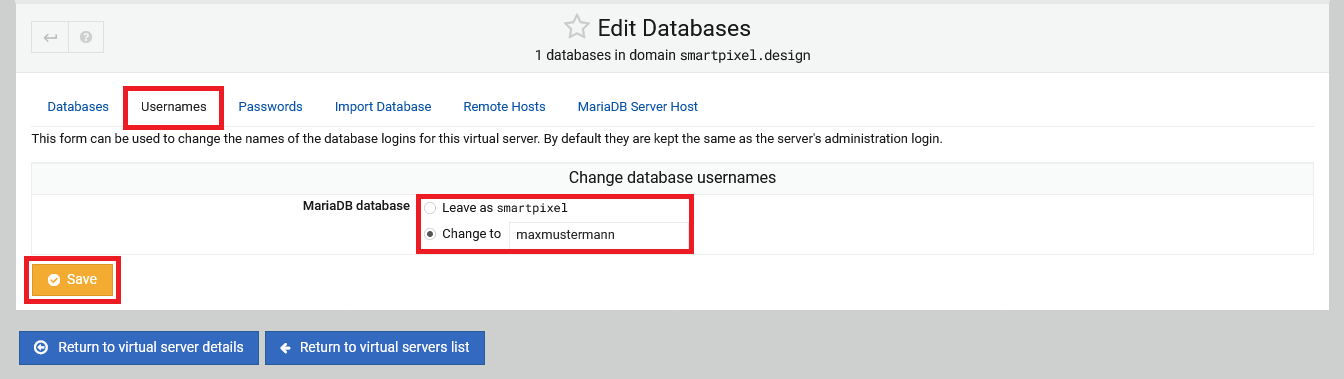
2.2 Changing passwords
Next, under the tab "Passwords" you can set a personal, custom password or let it be generated by clicking the "key" icon. If you use your own password, the strengh will be indicated by the color changing bar just below your password field. Usually, you can leave it as "Same as virtual server administration password". Click "Save" in the end.