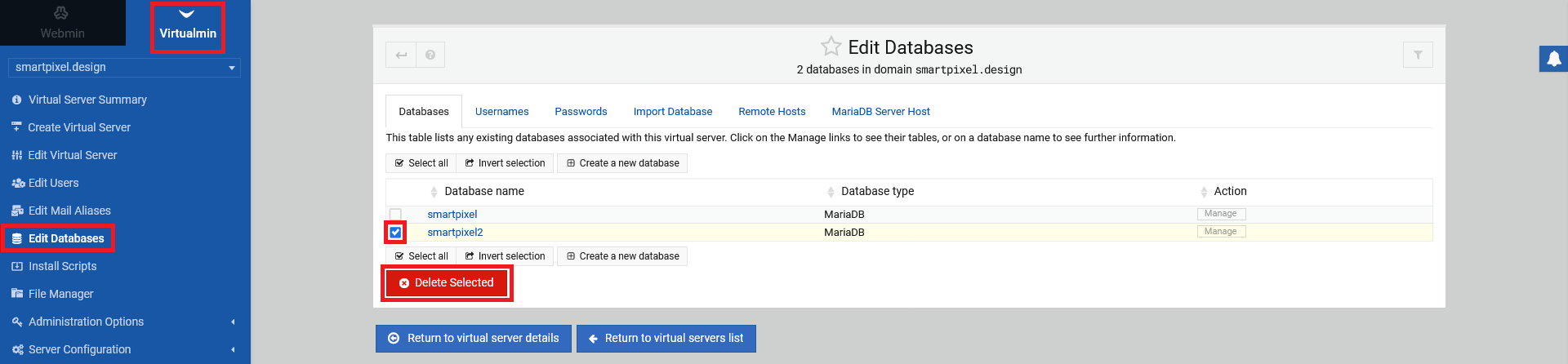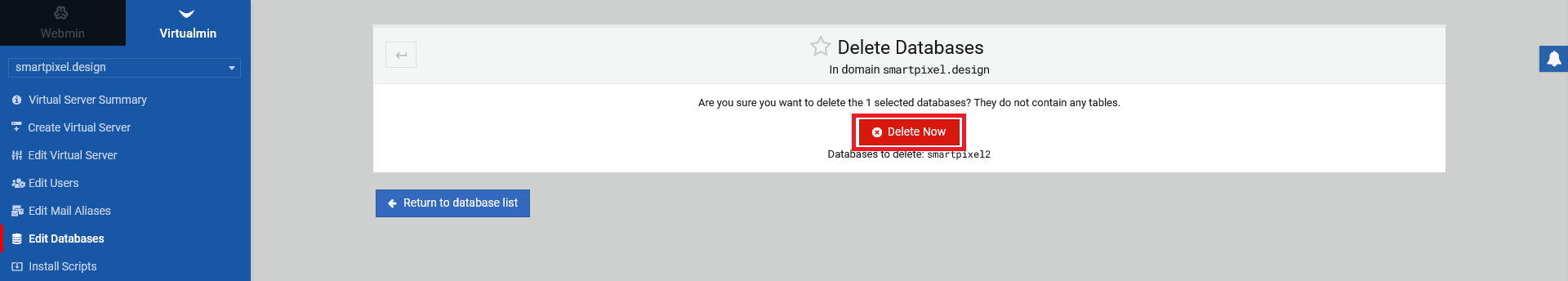Databases are needed to store information of your server/domain. There are different types of databases. The most common database types are MariaDB and MySQL. Virtualmin can create both types. In the following documentation, only MariaDB will be present but in your installation of Virtualmin MySQL might be there too. The procedure to setup a database is the same for both types.
1.1 Creating a database
Go the the left side Virtualmin menu and click on "Edit Databases". With your previous domain, sub-domain and alias setup, a database was automatically created, so there is no need to create a database for your parent domain usually. For demonstration purposes, we setup a second database for the parent domain. In the edit databases overview, click on "Create a new database".
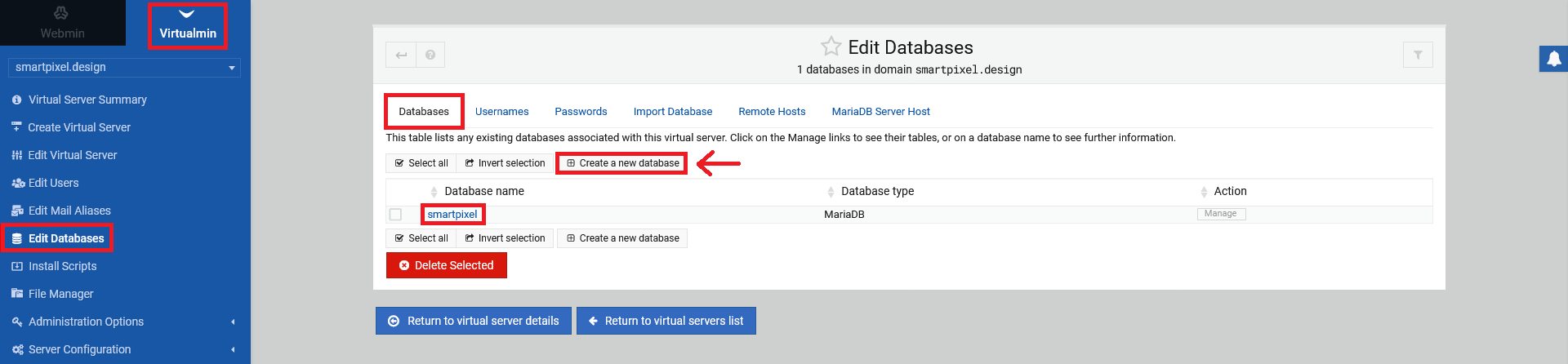
Now, fill in the "Database name" und choose the "Database server type" (in this case MariaDB) in the following screen. Click "Create" in the end. The automated setup process is following after that. When the process is done, click again on "Edit databases" in your left side Virtualmin menu to get to the database overview screen. Confirm, that your newly created database is showing up in the list.
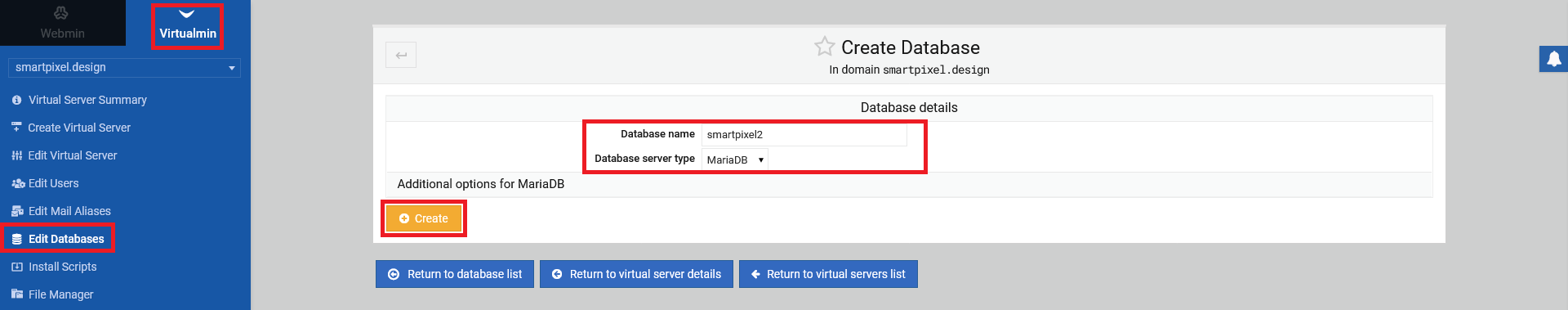
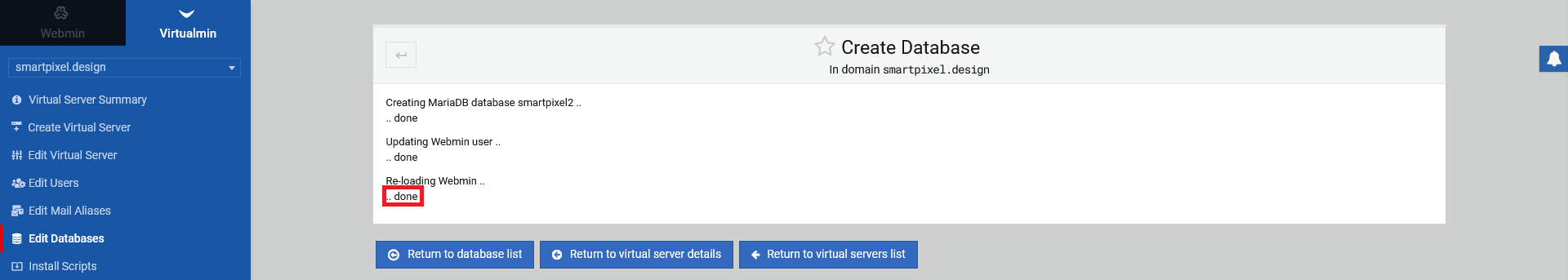
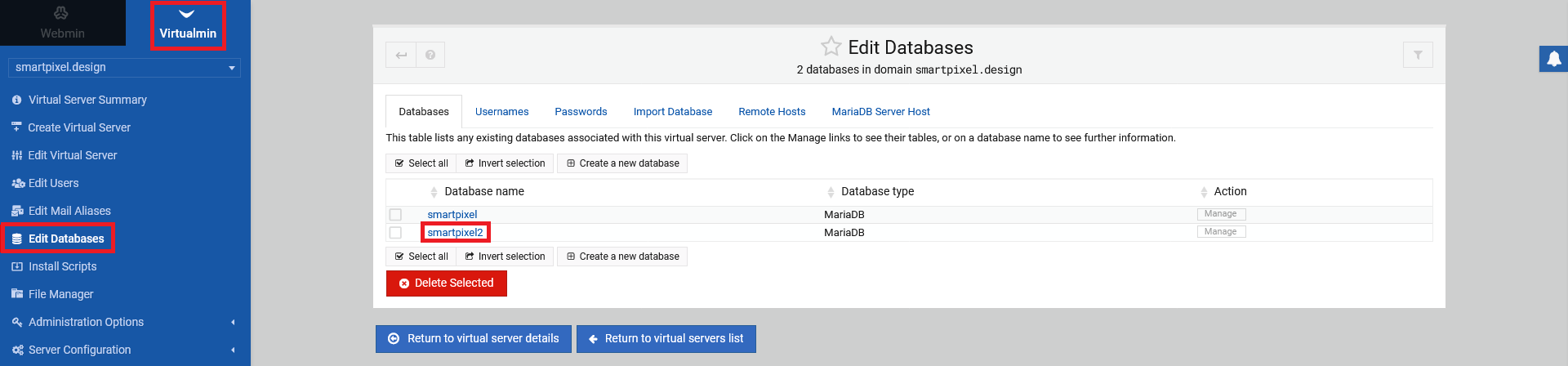
1.2 Deleting a database
To delete a database, click again on "Edit databases" in your left side Virtualmin menu and select the database you want to delete by clicking on the radiobox left of the database name. After that, click "Delte Selected". A secondary warning screen shows up to confirm the process of deleting the database. Click on "Delete Now" to confirm and to finish the process. Confirm, that the database is deleted by going back to the database screen. Only one database should be listed.