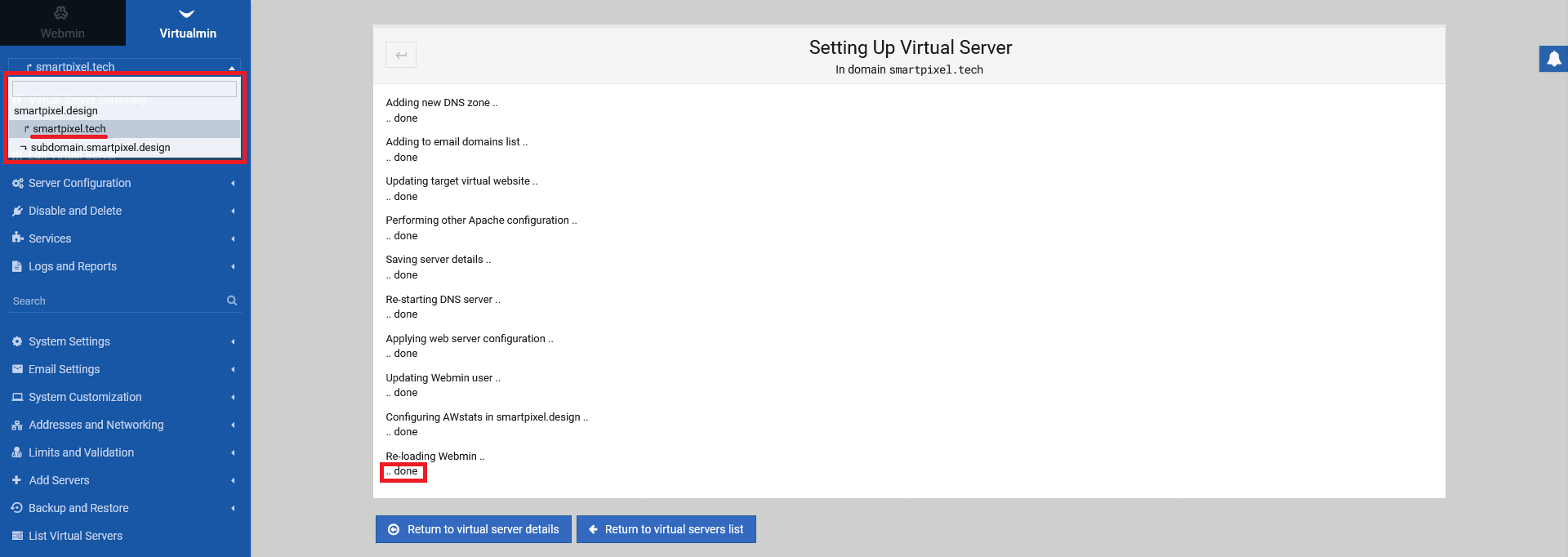3.1 What is a domain alias in comparison to a sub-domain
Domain aliasses are nothing more than another separat domain. The difference is, that the domain alias points to the same content as the parent domain. In comparison, a sub-domain/sub-server (as documented in the article before) is its own website/domain too but with its own content that differs from the parent domains content.
3.2 Setting up a domain alias
To create an alias, select the left side Virtualmin menu tab. Make sure you selected the right domain, where you want to setup an alias. Click "Create Virtual Server". Select in the next secreen "Alias of your.domain". Specify the "Domain name" and a "Description". Leave the rest as it is. In the end, click "Create Server".
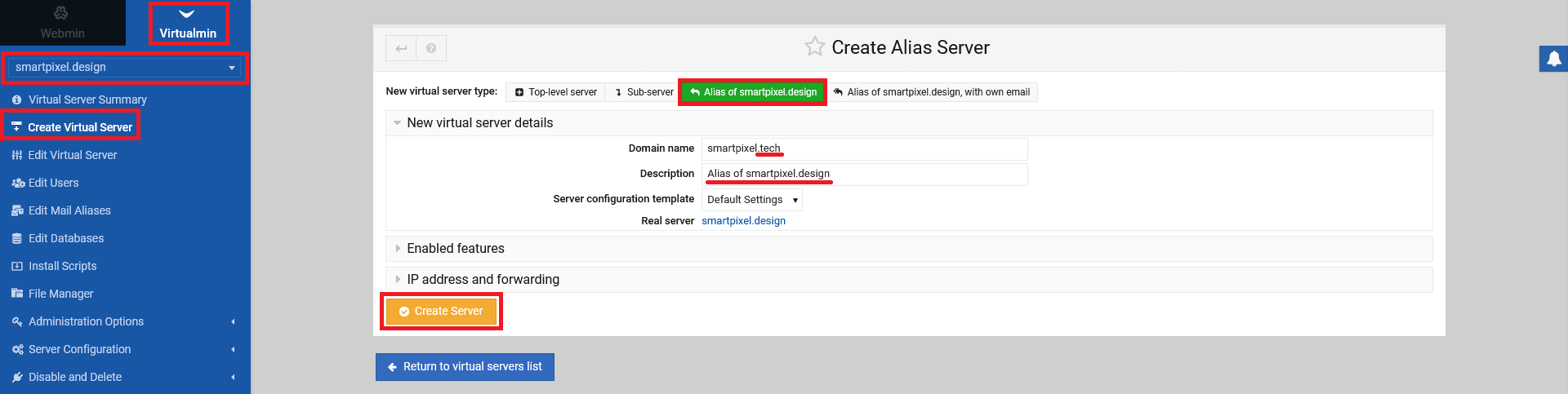
3.3 Finalizing
After the automated setup process is done, check if the alias was created correctly. Click on your domain drop down menu, in the left side Virtualmin menu. Your domain alias should appear in the list, alongside the sub-server that was created earlier. At this stage, you are done.