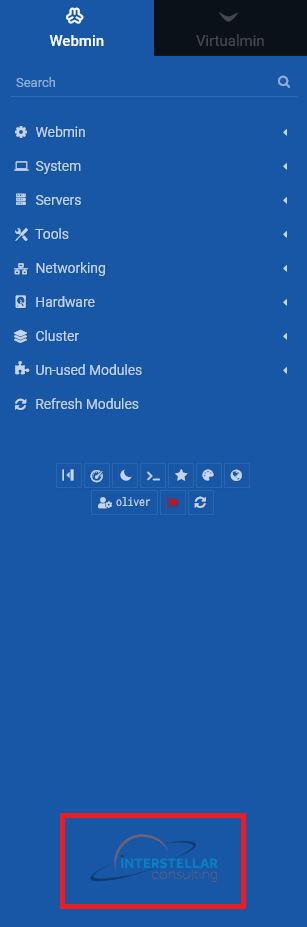5.1 Overview
After logging in and being on the dashboard screen, you can get a general over view of the interface and the navigation. In general, Webmin/Virtualmin is devided into two major sections, the navigation bar on the left side and the content on the bigger portion on the right side. By default, you are greeted with the system information on the content section and the Virtualmin menu on the left side.
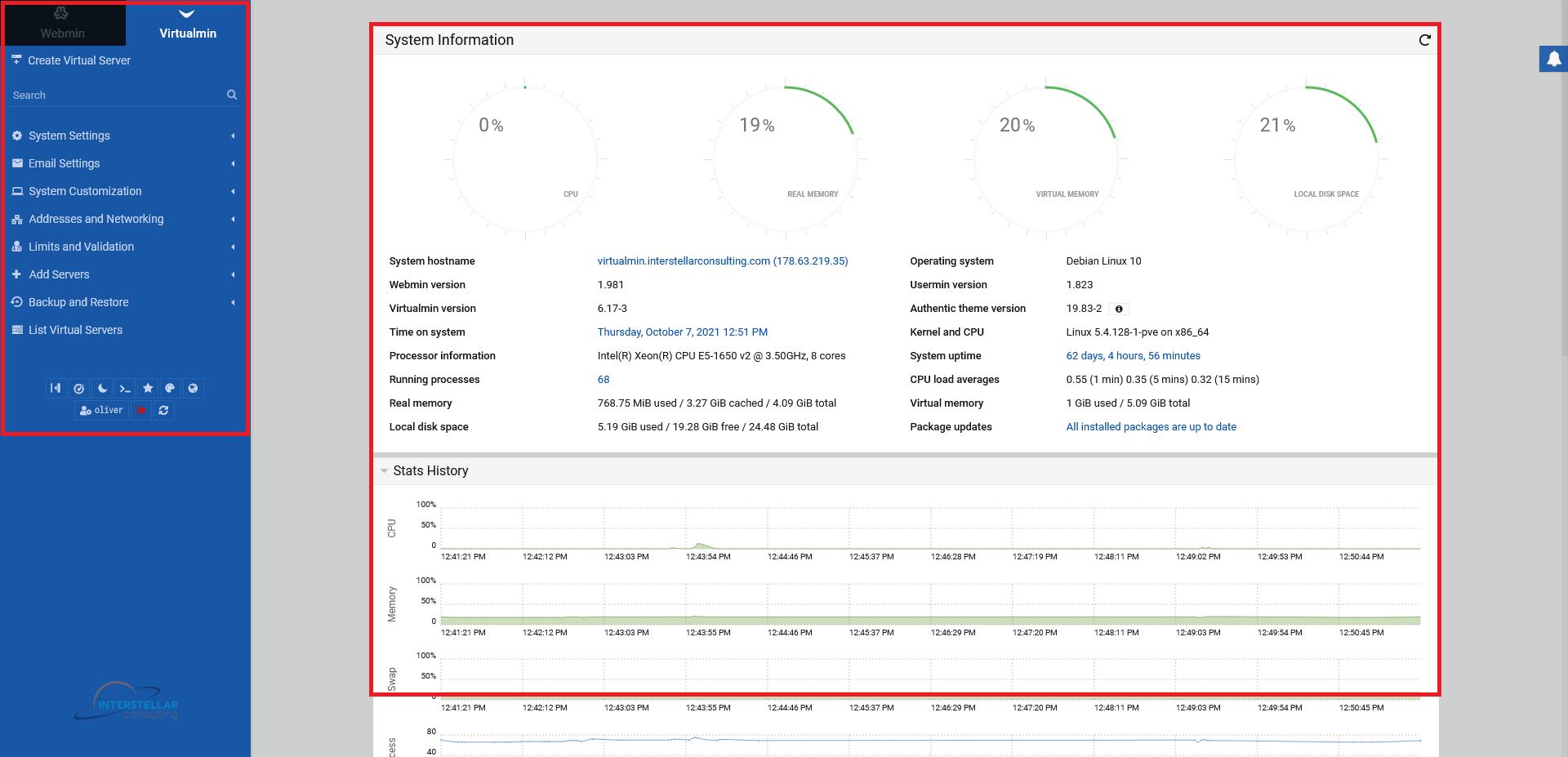
5.2 The menu panel
You can switch the menu panels bewteen Virtualmin and Webmin, depending on what you are going to do (see our Virtualmin/Webmin documentation under "Hosting Basics"). Each menu (Virtualmin or Webmin) has a search functionality above the main menu structure. Below, you find the main menu structures of Virtualmin and Webmin. You can expand a menu point by clicking on, if a menu section has an arrow on its right side.
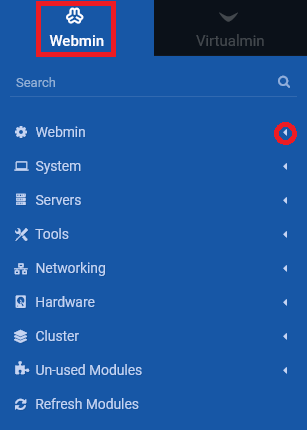
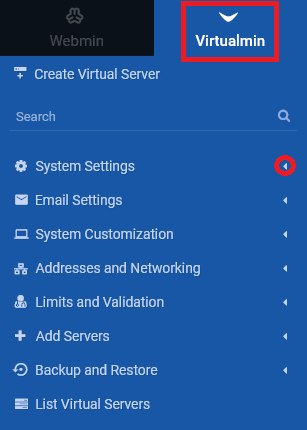
5.3 The quick menu panel
 changes your menu section from a static, fixed menu to a retractable menu functionality.
changes your menu section from a static, fixed menu to a retractable menu functionality.  indicates the active option of the menu retractablility. To return to a static, fixed menu, click
indicates the active option of the menu retractablility. To return to a static, fixed menu, click  again.
again.
 is bringing you back to the system information dashboard, no matter where you are within the menu or on what page you are.
is bringing you back to the system information dashboard, no matter where you are within the menu or on what page you are.
 lets you choose between bright or dark skin. It is called night mode.
lets you choose between bright or dark skin. It is called night mode.
 opens a semi transparent terminal overlay to use the command line quickly. To close the overlay, hit "Esc" on your keyboard or click the red "X" in the upper right corner.
opens a semi transparent terminal overlay to use the command line quickly. To close the overlay, hit "Esc" on your keyboard or click the red "X" in the upper right corner.
 displays all favorites you have saved, effectively functioning as a short cut menu.
displays all favorites you have saved, effectively functioning as a short cut menu.
 lets you customize the theming of Virtualmin/Webmin.
lets you customize the theming of Virtualmin/Webmin.
 is for any langue changing purposes and further theming.
is for any langue changing purposes and further theming.
 leads you to the Webmin User details page, where you can edit e.g. access rights, modules, modules permissions, security, limits and more.
leads you to the Webmin User details page, where you can edit e.g. access rights, modules, modules permissions, security, limits and more.
 signs you out of Virtualmin/Webmin and brings you back to the inital login screen.
signs you out of Virtualmin/Webmin and brings you back to the inital login screen.
 just refreshes the current page you are on.
just refreshes the current page you are on.
 on the top right side of your screen pulls up your general system info, saved favorites and your recent notifications.
on the top right side of your screen pulls up your general system info, saved favorites and your recent notifications.
Note: If you want to have a custom branding, you can have your own logo on display on the bottom of the menu side panel.