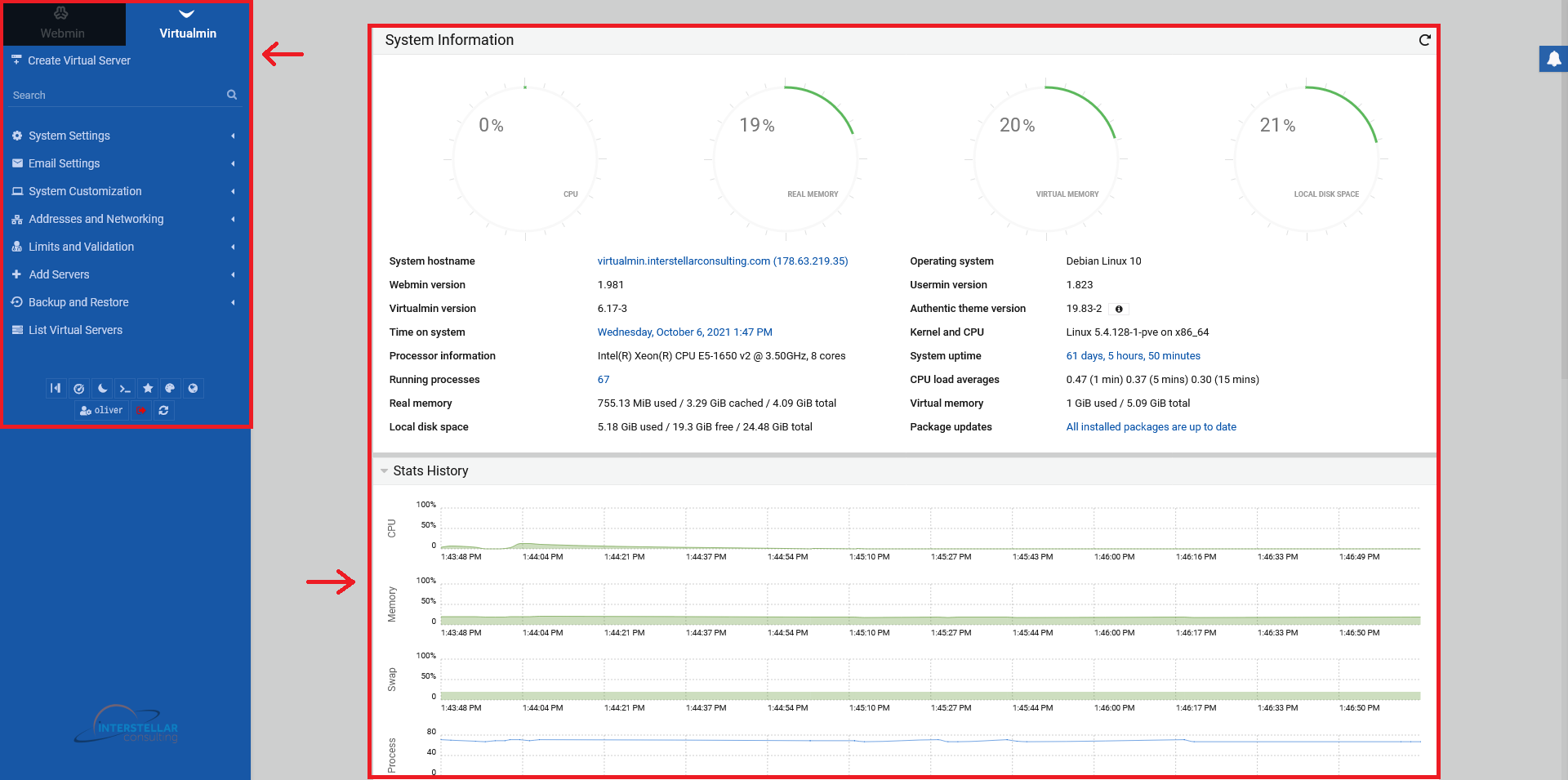In order to get access to your Webmin/Virtualmin control panel, visit the domain address by using a web browser (Chrome, Firefox, Internet Explorer etc.) where you installed webmin/virtualmin at. Keep in mind to use the port 10000.
Example: https://your.domainhere.com:10000 (or see screenshot for an example)
Enter the username you were given in "Username" field and fill in your password in the "Password" field. Afterwards, click "Sign in", and you will be logged into Webmin/Virtualmin.
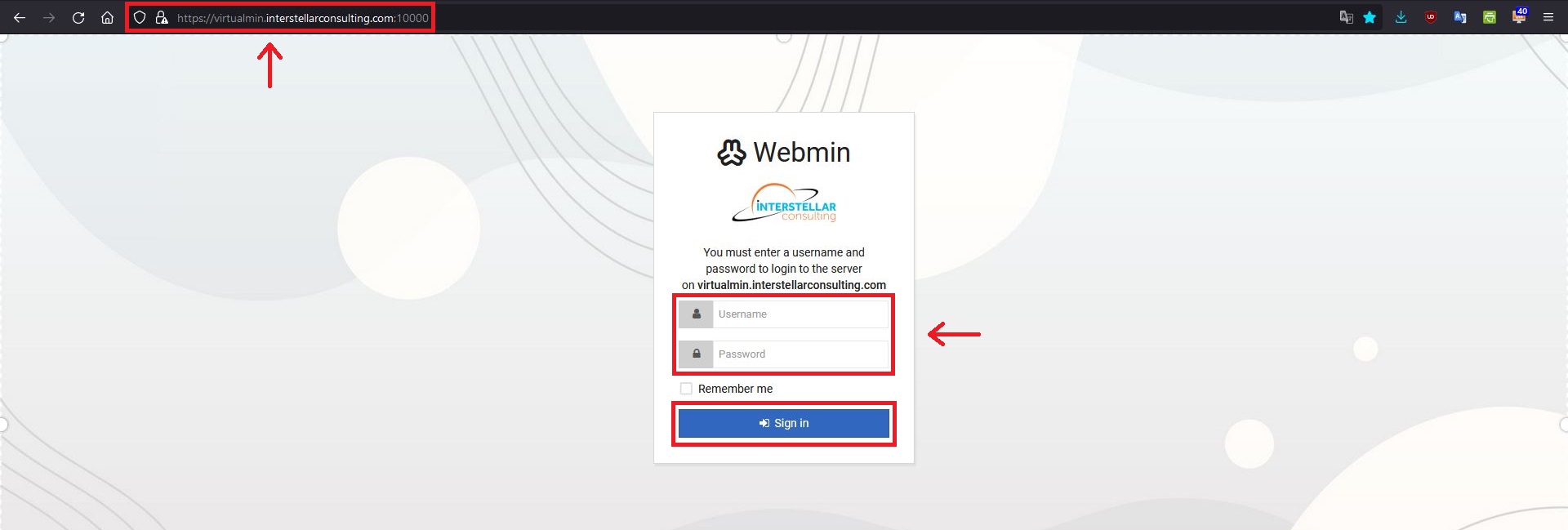
After you signed in, you can see your Webmin and Virtualmin menu panel on the left side. On the main screen, you see your dashboard providing an overview of the system information (RAM, CPU and disk usage and history), a log of recent logins as well as server statuses and more panels that grant you a birds eye view on what is happening with your server or you web hosting.