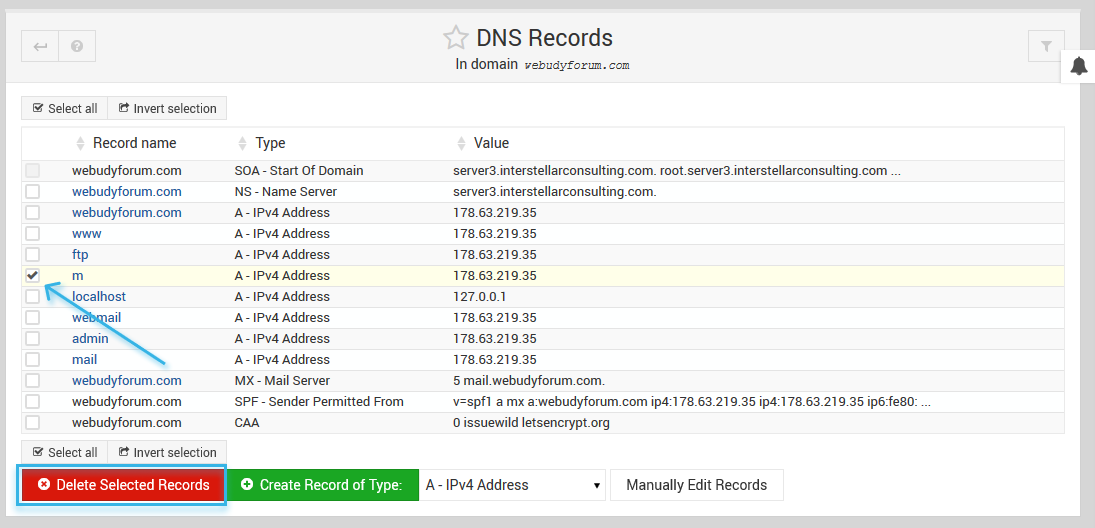This tutorial covers the basics of the DNS with Virtualmin.
Virtualmin includes DNS configuration editor, which allows you to edit A records, CNAME, MX, TXT and other records. Make sure your domain's nameservers are pointing to our servers.
It assumes you have first logged into Virtualmin.
- Click
Server Configurationdropdown on Left Panel. - Here you can see a option
DNS Records.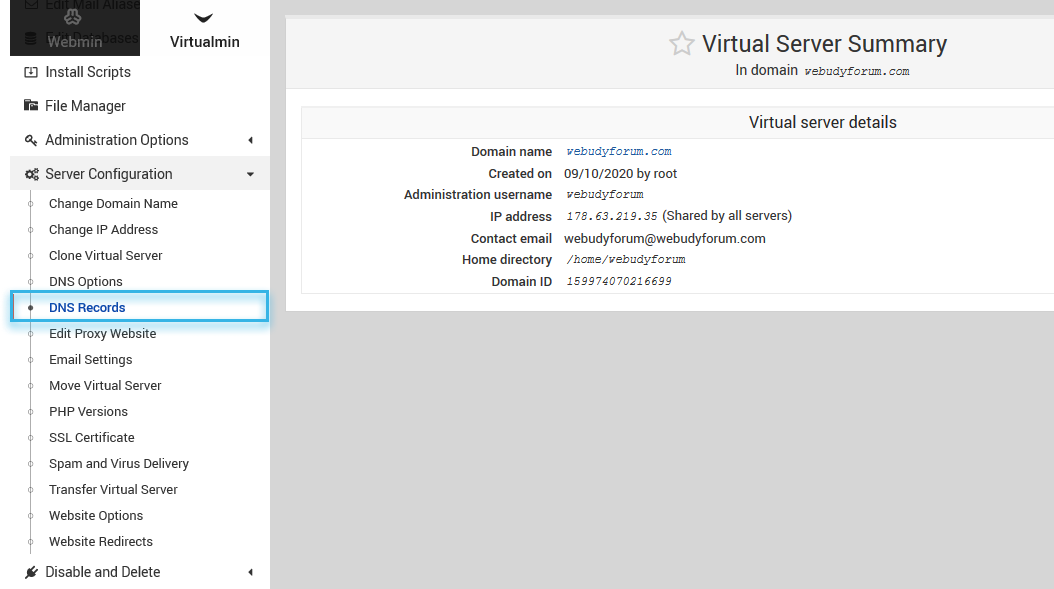
How to Add a new Record
- To add a new record, from the Dropdown choose the type of DNS record you want to change/ edit
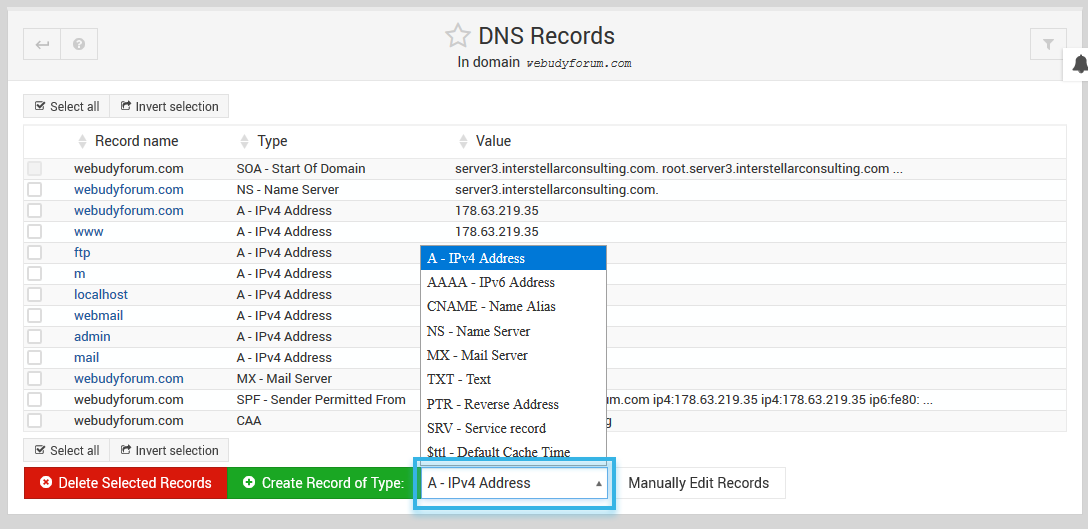
- Click on
Create Record - Add the record details and Click
Create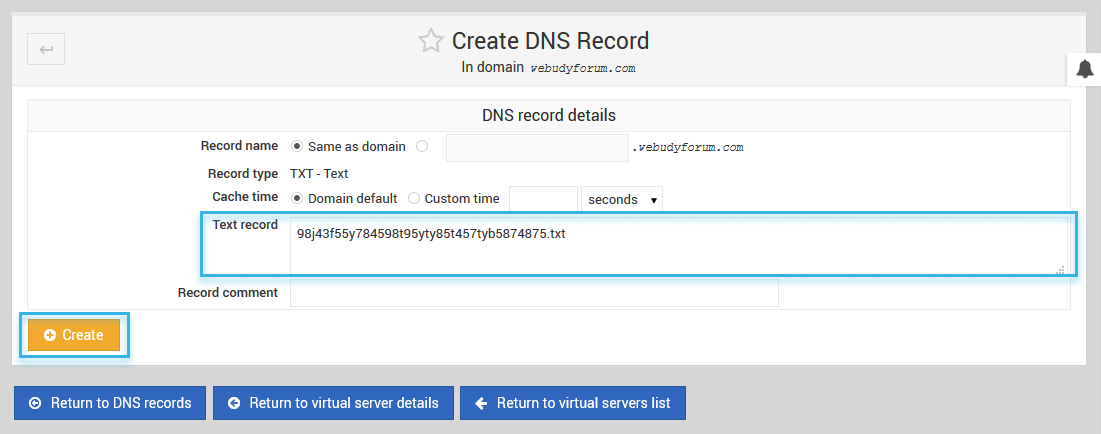
How to Delete an existing Record
- To Delete an existing record, check the records you want to delete
- Click
Delete Selected Records.